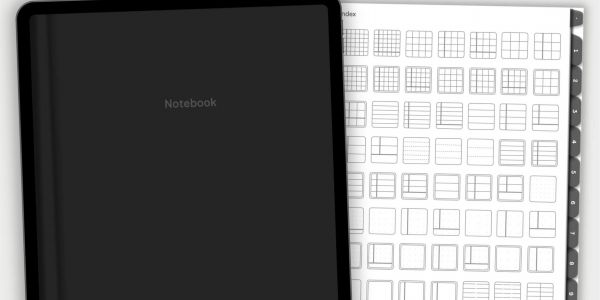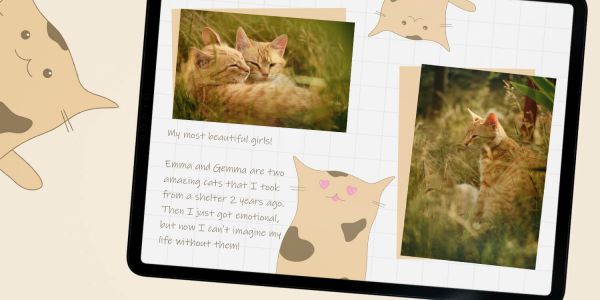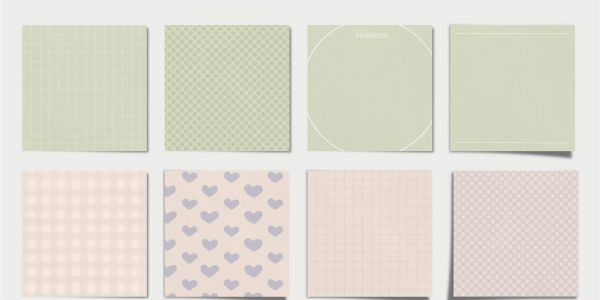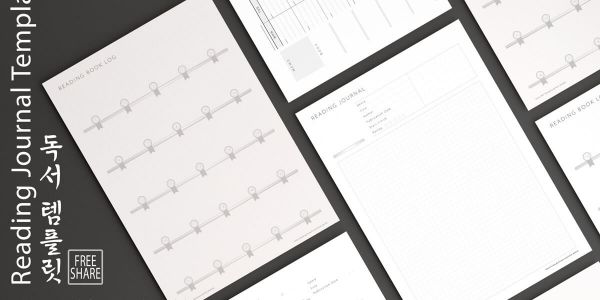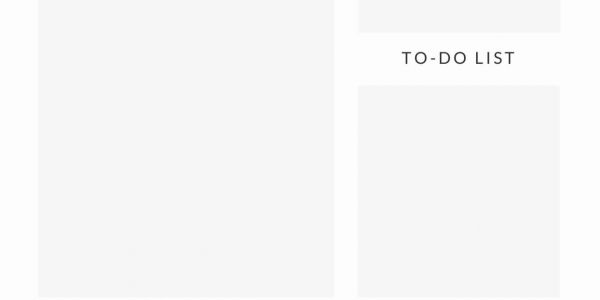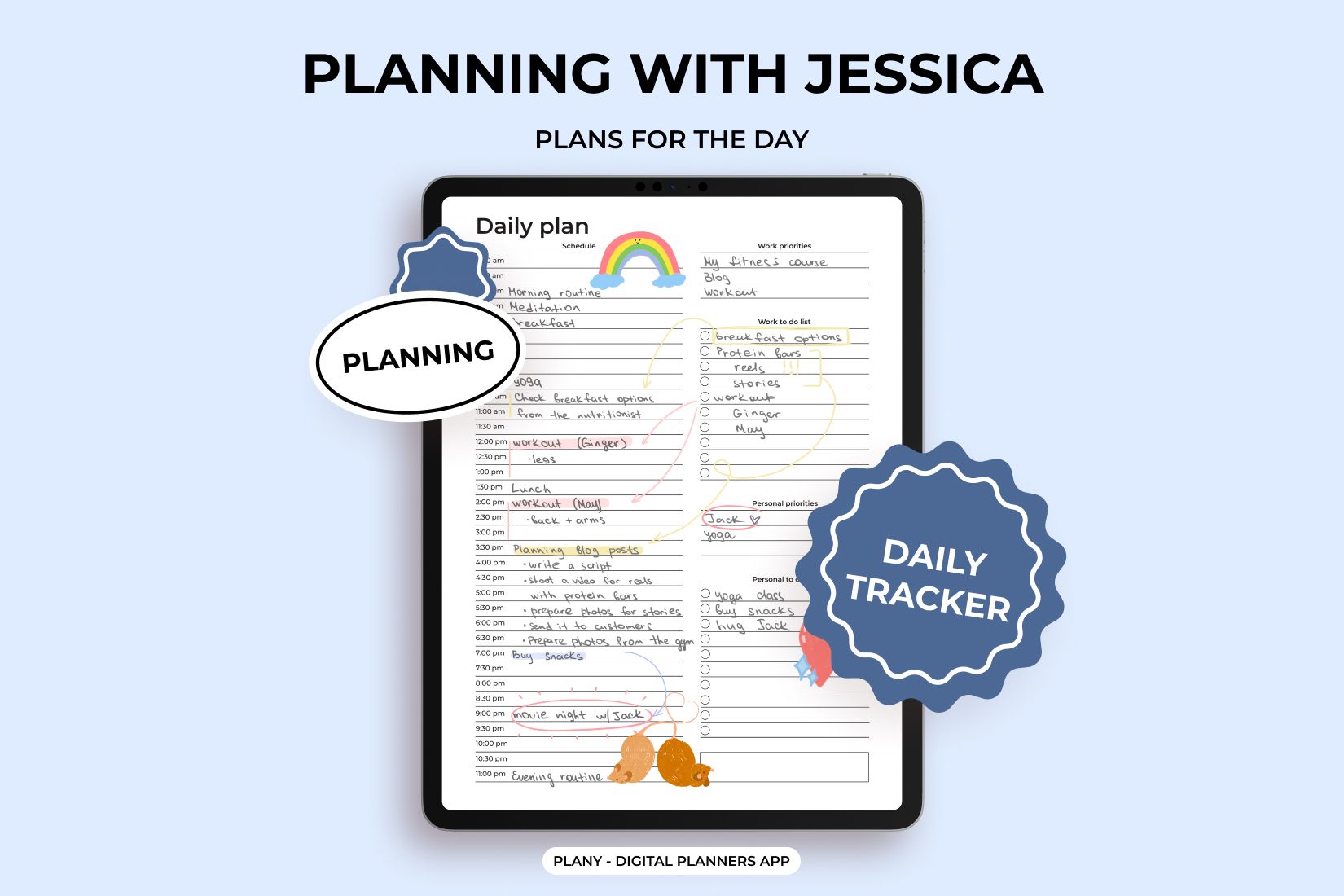
Planning with Jessica: plans for the day
Hey! This is Jessica! Let’s create a plan for the day together.
As before, let’s start with choosing a planner. The visual aspect is crucial. If you like the visual design of your planner, you will be more likely to return to it.
You can download the tracker that I will fill out now for free on the website. You can also go to our app and download exclusive planners, trackers, stickers for decoration, and covers!
Let’s get started. First, I’ll transfer tasks from the weekly tracker.
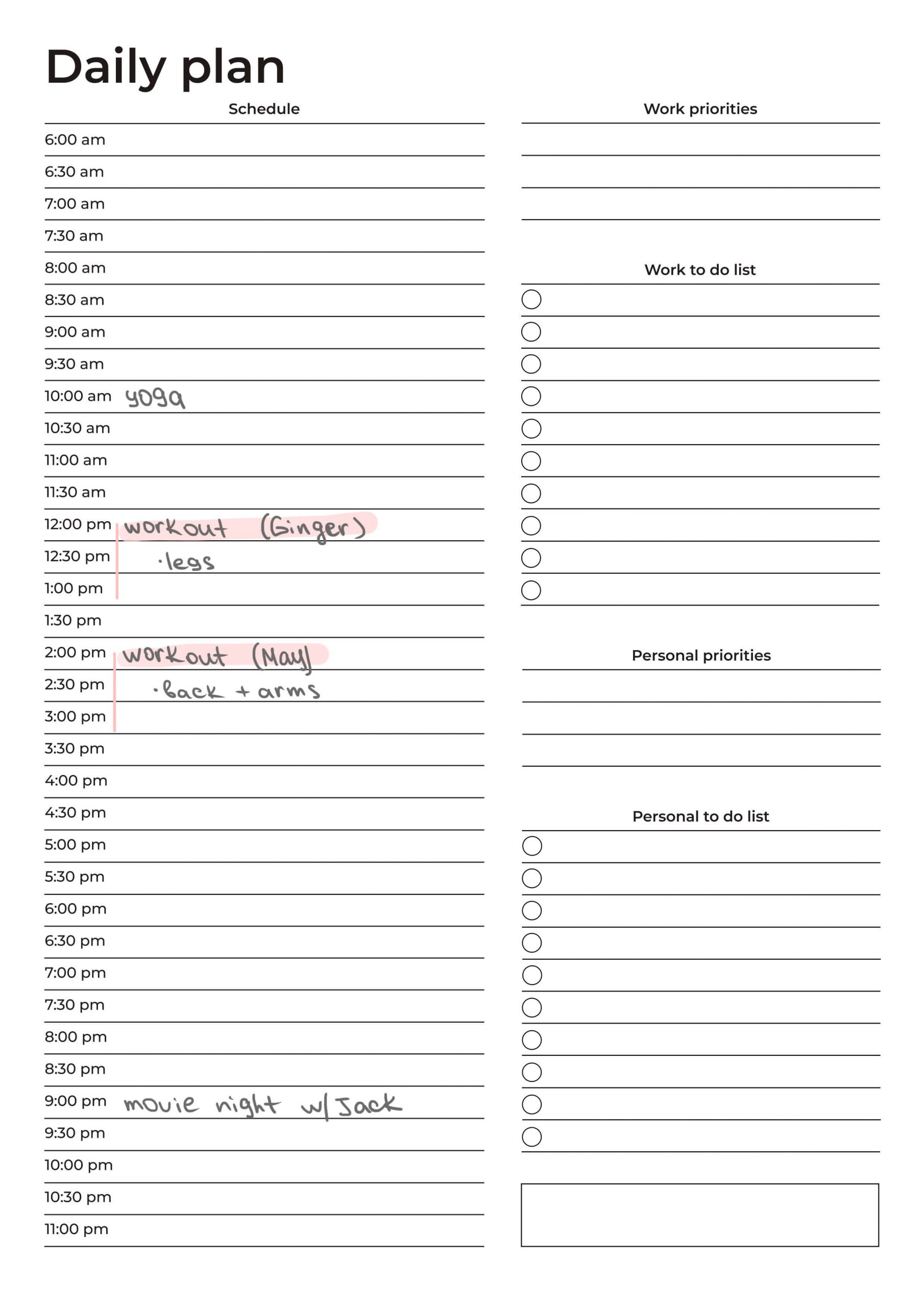
Next, I enter tasks that I do daily. This includes morning and evening routines, meditations, as well as breakfast and lunch. I’m not listing dinner this time because we are planning to buy snacks for movie night.
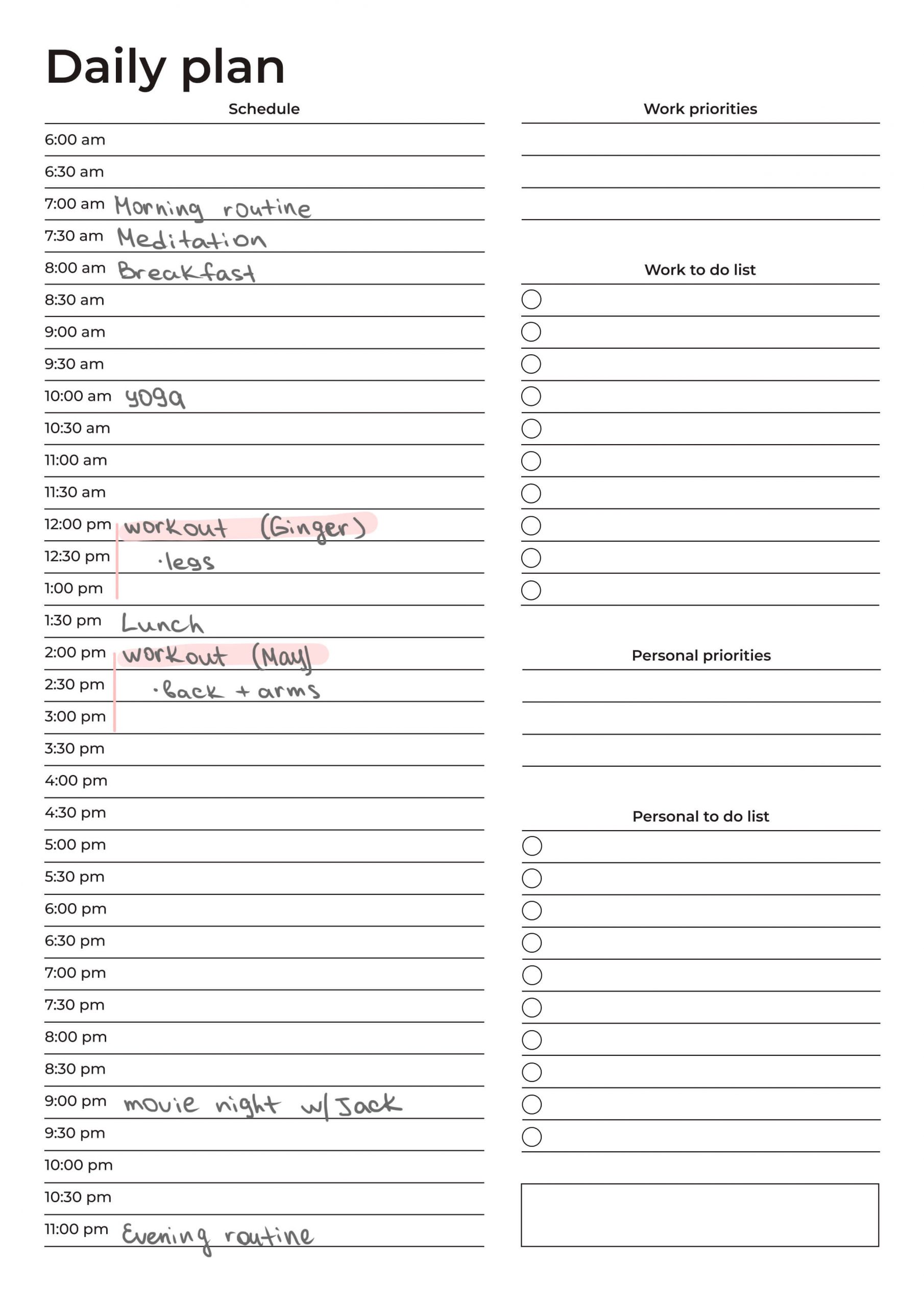
Now I’ll list work-related tasks. The nutritionist needs to send me breakfast options for my fitness course. I need to check everything. I’ve also scheduled shooting a commercial for protein bars this week. I have time for it on that day, so I list all the tasks that need to be done.
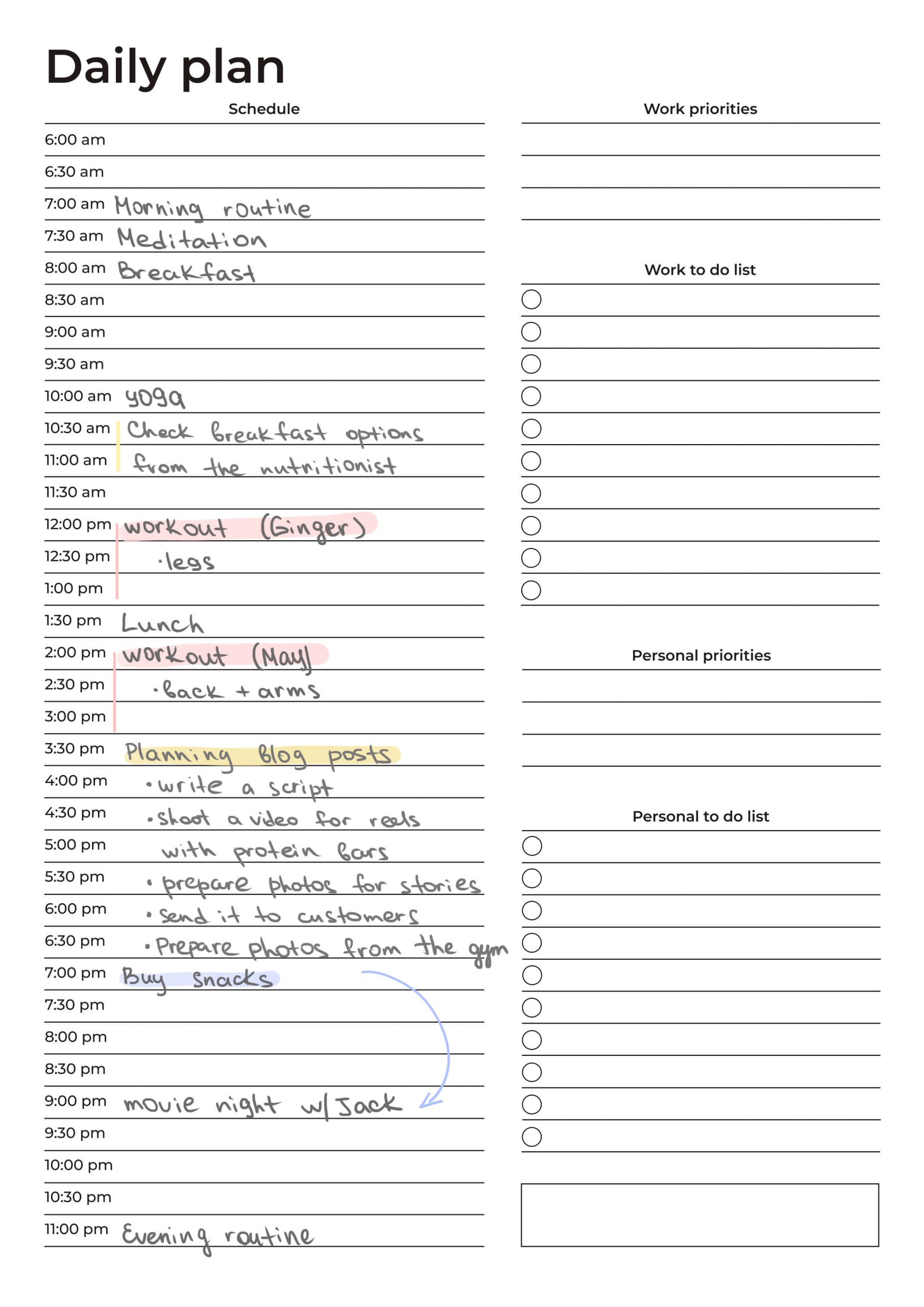
Now I add work priorities and personal priorities. I also write down the list of tasks for each area. And of course, I add arrows that help to quickly navigate.
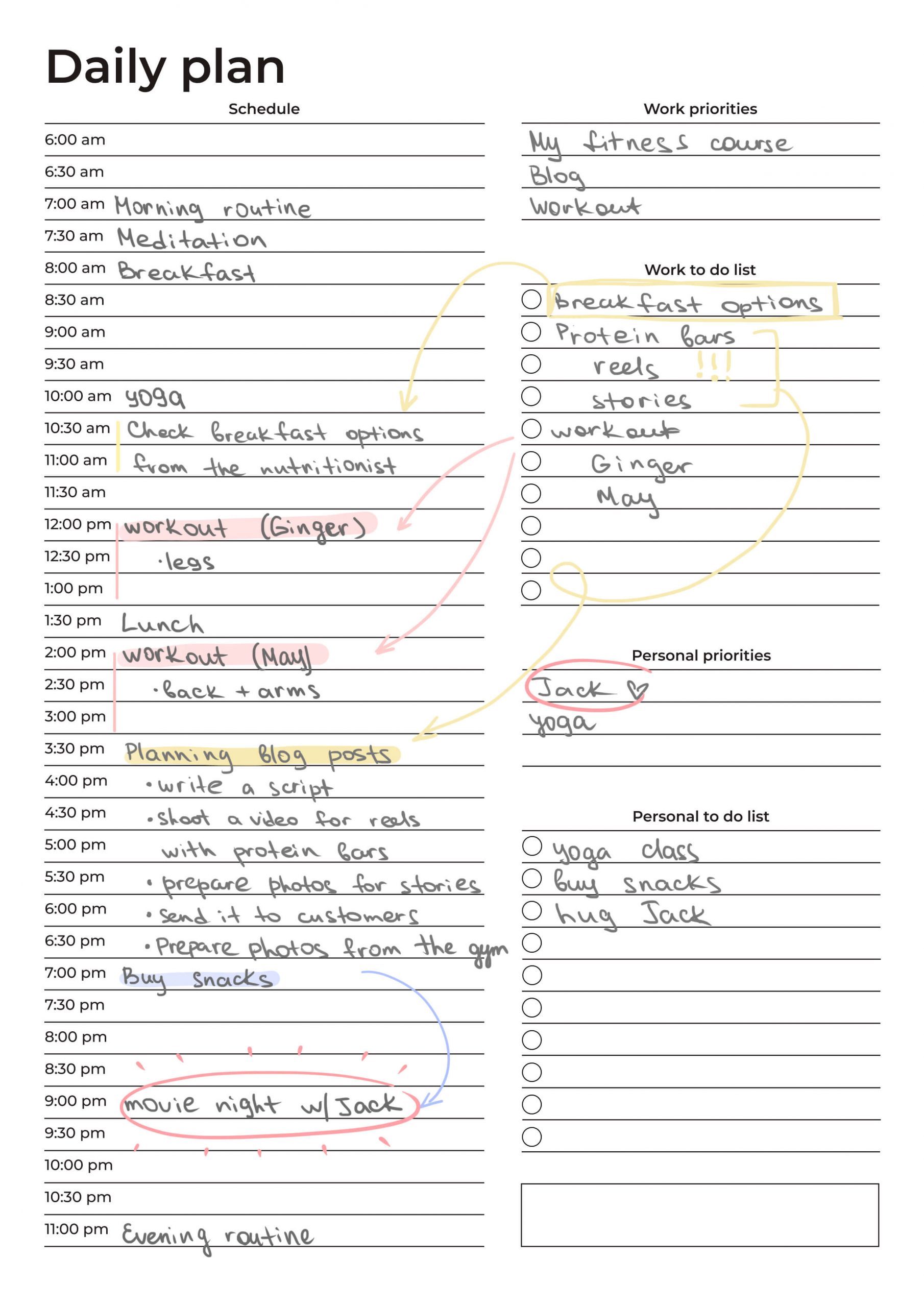
Remember how important visuals are? Let’s add some stickers. Bright accents inspire me!
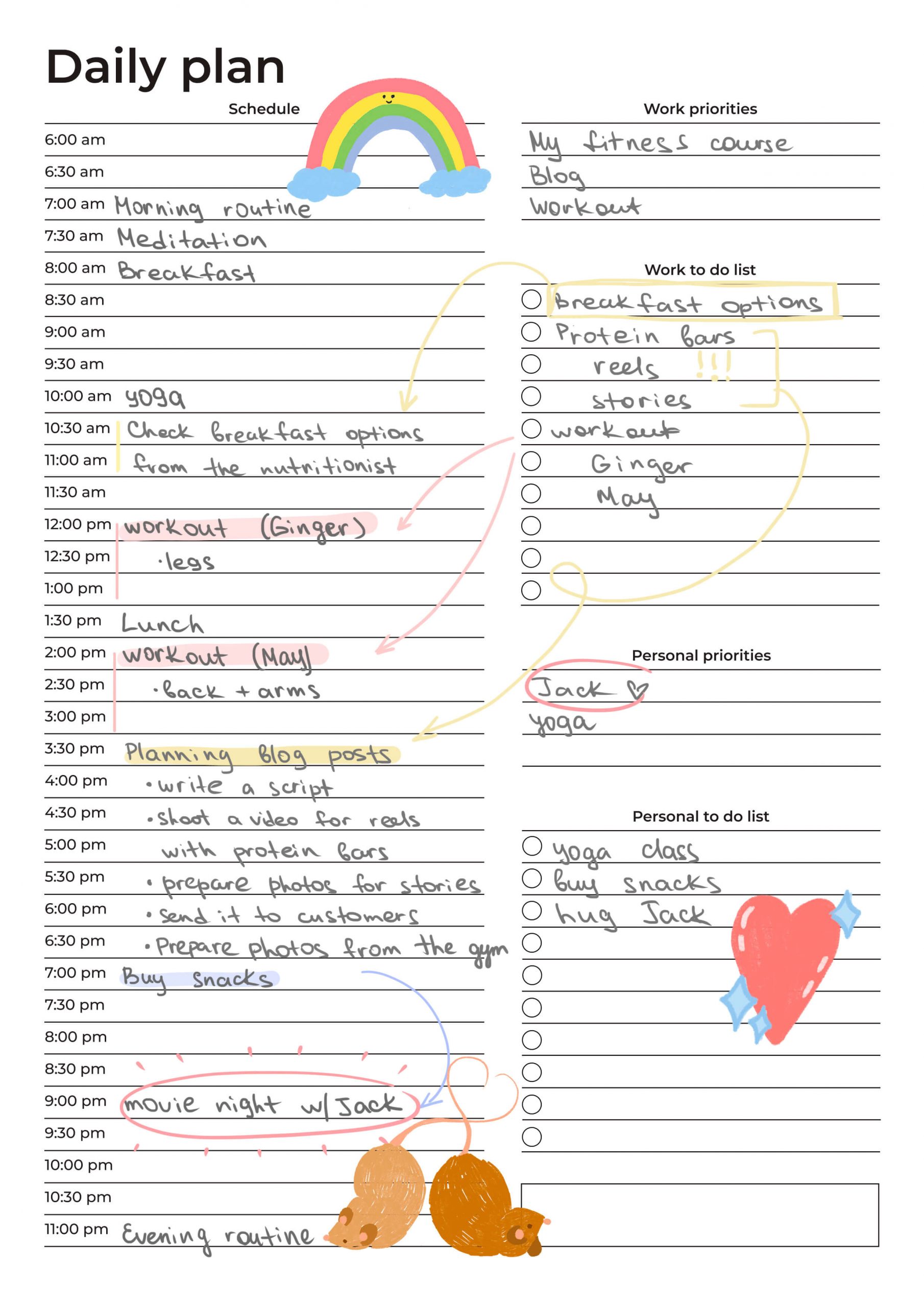
Wow! We did it very quickly today! I hope my articles have been helpful and you’ve fallen in love with planning all over again. Enjoy and achieve your goals easier.
See you!
Your Jessica

Recommended posts
Most Popular This Month
Sorry. No data so far.