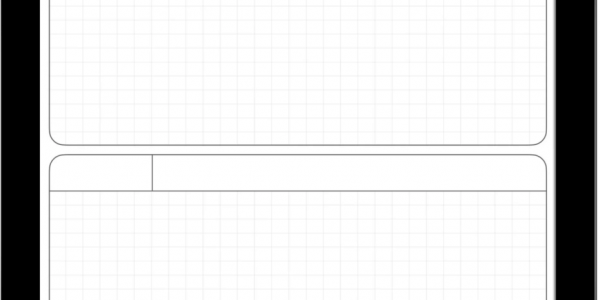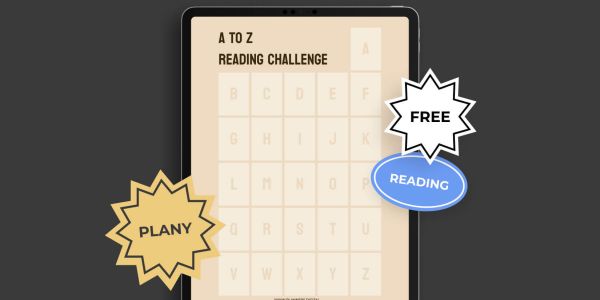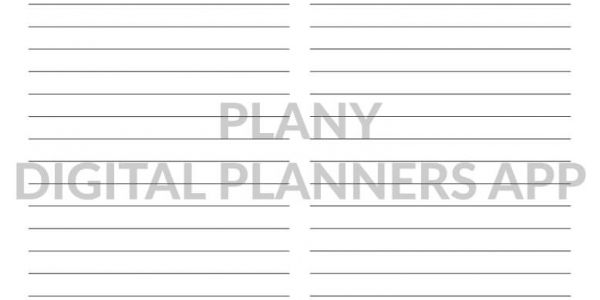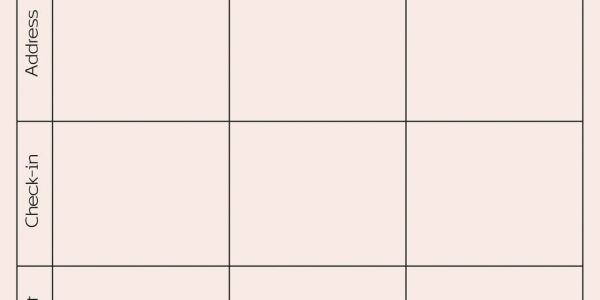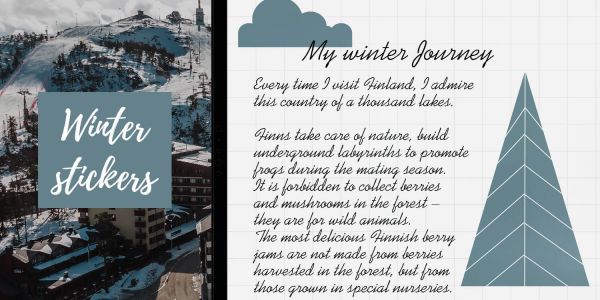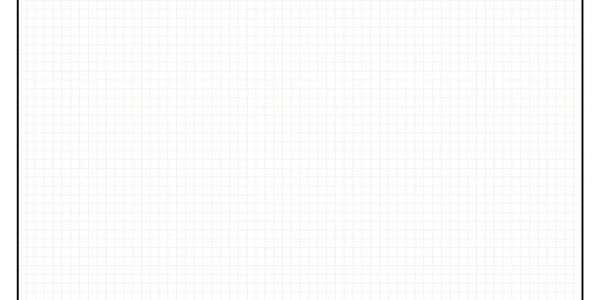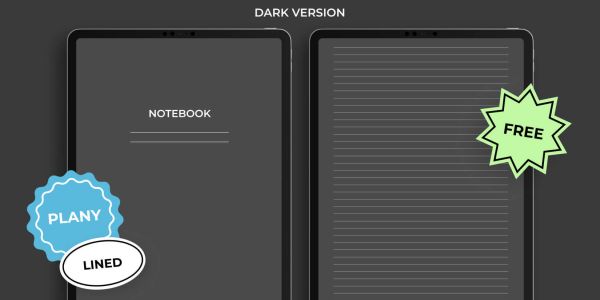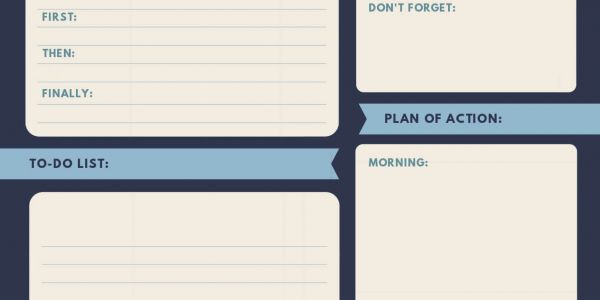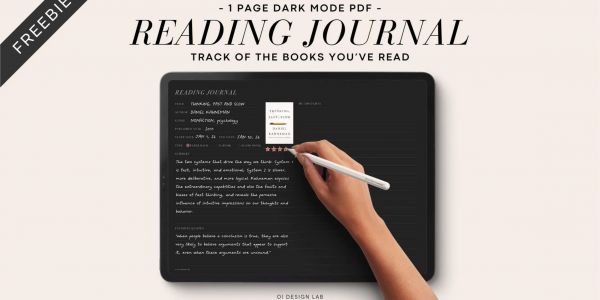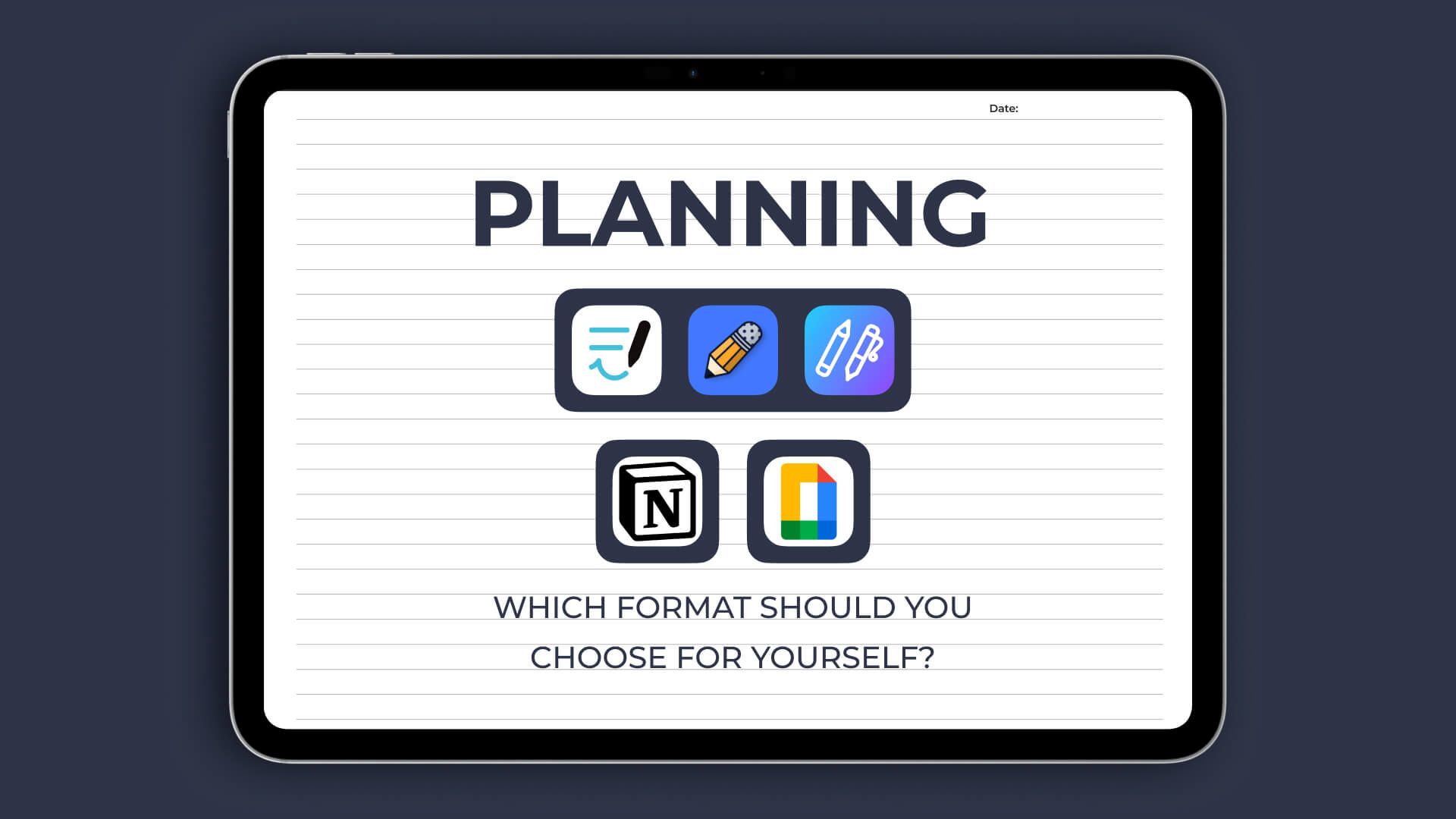
Which planning application should you choose?
In the modern world, filled with events and tasks, planning has become an essential part of our everyday life, studies, and work. Proper time management and organization help not only to increase productivity but also to reduce stress levels. The ability to effectively set priorities allows us to achieve our goals, and the use of various tools and applications for planning makes this process more efficient and convenient.
In this article, we will explore several popular applications that can help you optimize the planning process, as well as analyze how they can be combined.
Section 1: GoodNotes, Notability, CollaNote
General Overview
GoodNotes
GoodNotes is a note-taking application that allows users to create handwritten and typed notes and organize them in a digital format. It is especially popular among students and professionals who prefer to write by hand on a tablet.
Features
- Note Creation
Users can create both text and handwritten notes, add images and graphics. - Documentation Organization
GoodNotes allows users to organize notes into folders and use page thumbnails for convenient navigation. - PDF Import and Annotation
Users can import PDF files and annotate them, which is useful for studying or editing documents. - Search Functions
An intuitive search for handwritten notes allows for quickly finding the needed information. - Creativity
The ability to add, create, or import stickers, stamps, decorative tape, images, and much more for reuse. - Audio Notes
A feature for recording audio notes that sync with written notes, making it ideal for lectures and presentations. - Artificial Intelligence
The ability to use AI to summarize, shorten, change the style, and otherwise enhance typed text.

Notability
Notability is a powerful note-taking application that supports both handwritten and typed notes, as well as features for recording audio. Like GoodNotes, it is geared towards iOS and iPad users.
Features
- Lecture Recording
Users can record audio during lectures and sync it with their written notes, allowing easy retrieval of corresponding moments in recordings. - Combining Formats
Notability allows mixing handwritten and typed text, as well as images in one note, making it a versatile tool for creating various types of documents. - Document Import
Similar to GoodNotes, Notability supports PDF import and annotation. - Organization
Users can group notes into folders and categories, promoting easy access to materials. - Artificial Intelligence
The ability to quickly review summaries of notes generated by AI.

CollaNote
CollaNote is a relatively new note-taking application that combines note creation with collaborative capabilities. It is designed for team use, making it ideal for students working in groups.
Features
- Collaboration
Users can co-edit notes and projects, ensuring effective teamwork. - Multifunctional Notes
CollaNote supports various formats including text, drawings, audio recordings, and photos, allowing for diverse materials to be created. - Organization
The app provides the ability to create folders and categorize notes by topics for better structure. - Interactive Elements
CollaNote includes stickers, templates, and other visual elements, enhancing engagement and making the note-taking process more enjoyable. - Artificial Intelligence
Built-in AI calculator for complex calculations, tools for creating stickers, and assistance in note writing. - Audio Notes
The ability to record and sync audio directly within your notes.

Advantages and Disadvantages of Planning with PDF Planners
Advantages
- Versatility of Format
PDF is a standard format supported on most devices and operating systems, allowing planners to be used across different platforms without loss of quality or features. - Space Optimization
Planners can be tailored to the user’s needs by adding or removing pages based on planning requirements, making them very flexible. - Visual Appeal
PDF planners often have beautiful designs and are well-structured, making the planning process more enjoyable and inspiring. There is also the option to decorate planners with various stickers and drawings. - Support for Writing and Annotations
Many PDF working applications allow for handwritten notes, highlights, and annotations, which makes them convenient for a personalized approach to content. - Easy Access and Synchronization
Uploading PDF planners to cloud services allows for access from multiple devices, which is convenient for users who are often on the go. - Paper Savings
Digital planners help reduce paper usage, making planning more environmentally friendly.
Disadvantages
- Reduced Tactility
Some users may miss the physical interaction with the planner, unlike with paper versions. - Compatibility Issues
Some features may not work equally well across all devices or applications, which can lead to inconveniences. - Limited Collaboration Capability
Compared to other tools that we will discuss next, only one application in this format supports collaboration (CollaNote).
Example of Use

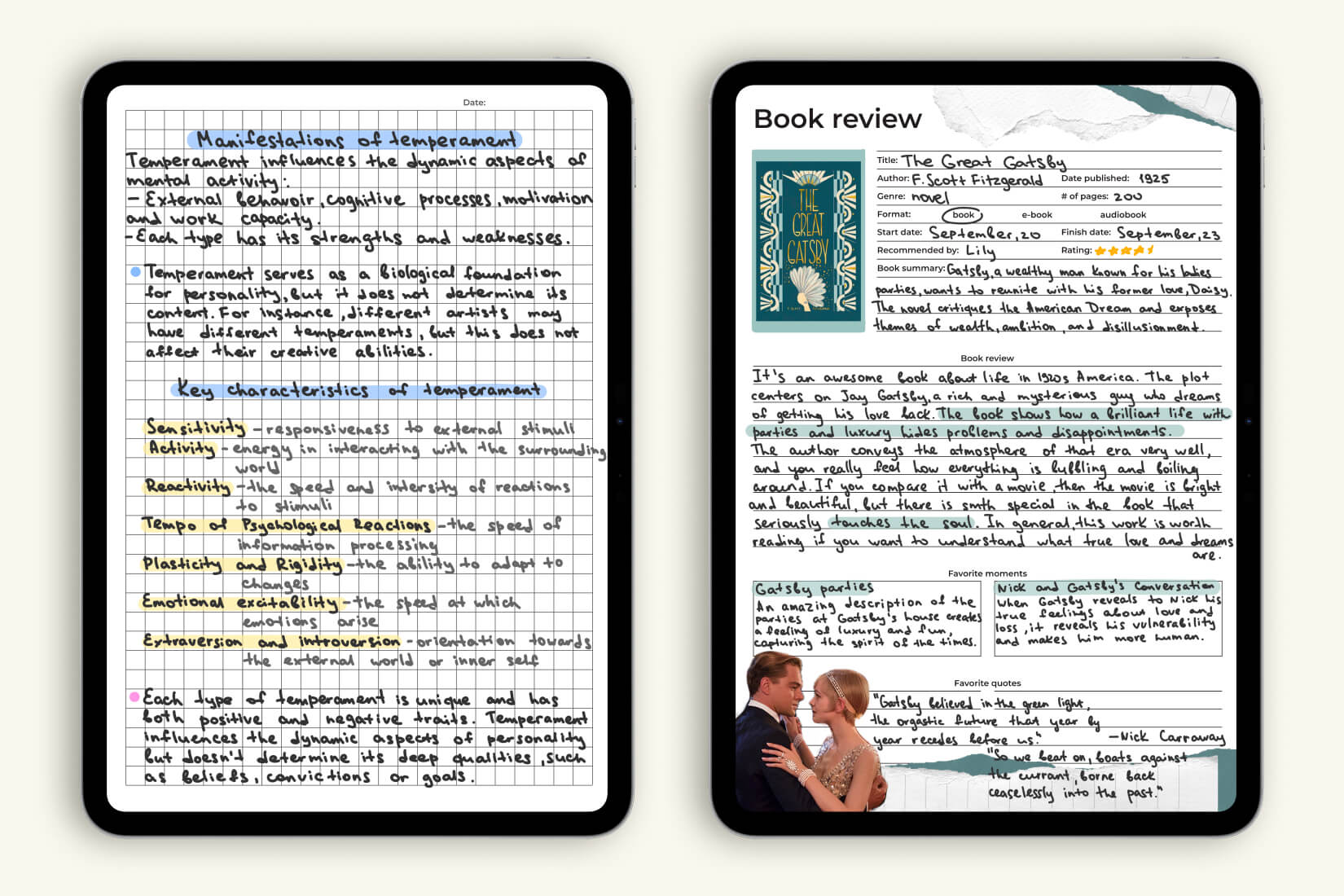

Section 2: Notion
General Overview
Notion is a multifunctional application for organizing information and managing tasks that combines features of notes, databases, project management, and document handling. It is designed for both individual use and team collaboration.
Key Features of Notion Include
- Notes
The ability to quickly create and organize text notes and documents. - Databases
Users can build databases with various types of entries, allowing them to structure information for any needs (e.g., task trackers, book lists, etc.) - Kanban Boards
Notion supports visual task management through Kanban boards, which is convenient for planning and tracking work. - Calendar
An integrated calendar allows users to manage deadlines and events. - Templates
Notion offers a variety of templates for different purposes, such as project management, event planning, and financial tracking. - Collaboration
The ability to collaboratively edit documents and databases makes Notion a useful tool for teams. - Integrations
Notion can integrate with other tools and services, such as Google Drive, Figma, and others.

Advantages and Disadvantages of Notion
Advantages
- Versatility
Notion combines multiple functions, such as note-taking, databases, task management, and wiki creation, making it a versatile tool. - Flexibility and Customization
Users can create structures tailored to their needs using different blocks (text, images, tables), allowing for easy customization of their workspace. - Collaboration
Notion supports collaborative editing of documents and databases, making it suitable for teams by enabling easy information sharing and joint project work. - Intuitive Interface
The user-friendly and clear interface allows even beginners to quickly learn how to use the application. - Templates
The availability of numerous ready-made templates helps speed up the process of setting up and organizing the workspace.
Disadvantages
- Learning Curve
Despite its intuitive interface, mastering all the features of Notion can take time, especially for users not accustomed to such tools. - Lack of Offline Access
A primary concern for users is the need for internet access to work on projects, which can be problematic in areas with unstable internet. - Limited Functionality in the Free Version
The free version of Notion has limitations on the number of blocks and certain features, which may not be sufficient for more serious use.
Example of Use
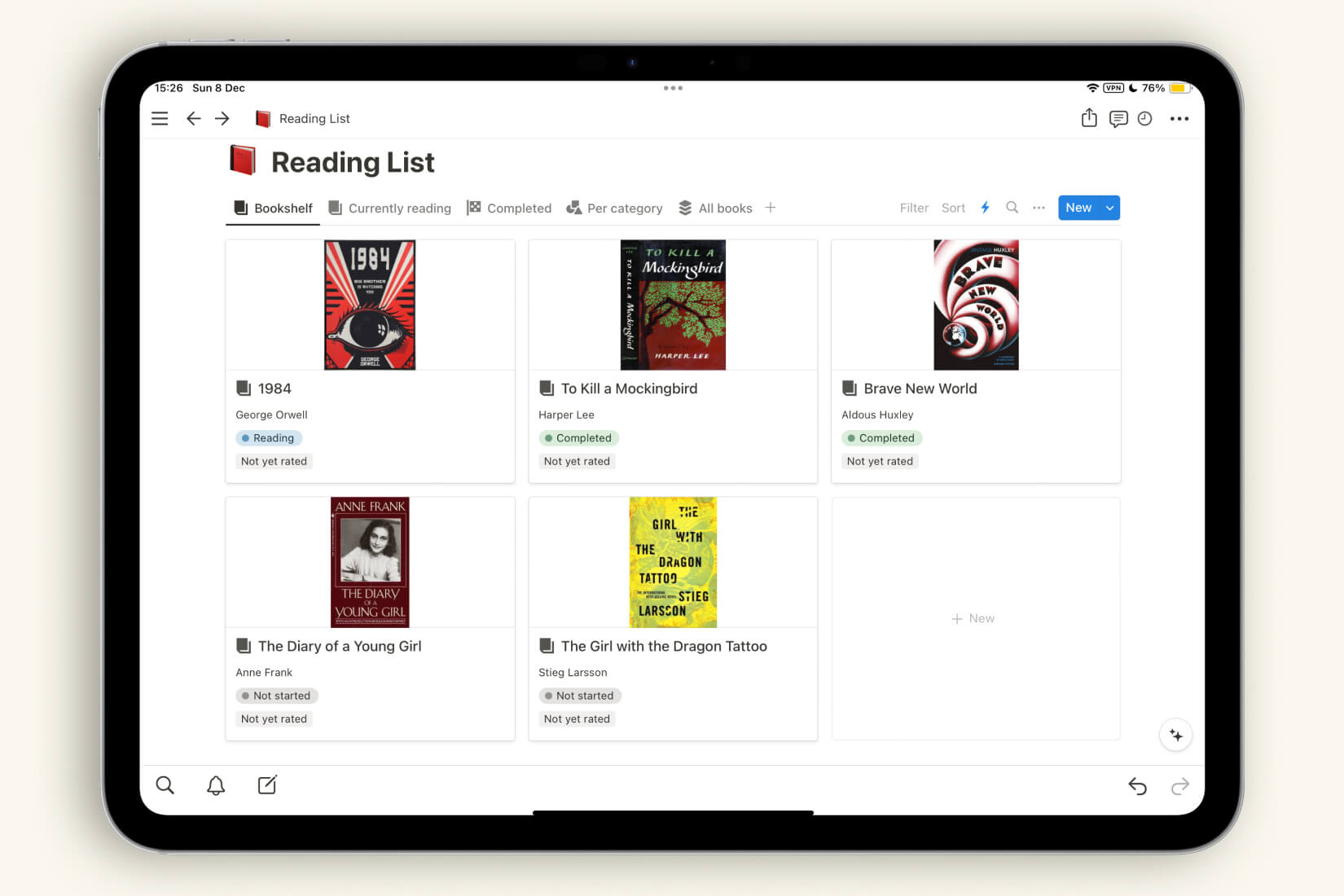
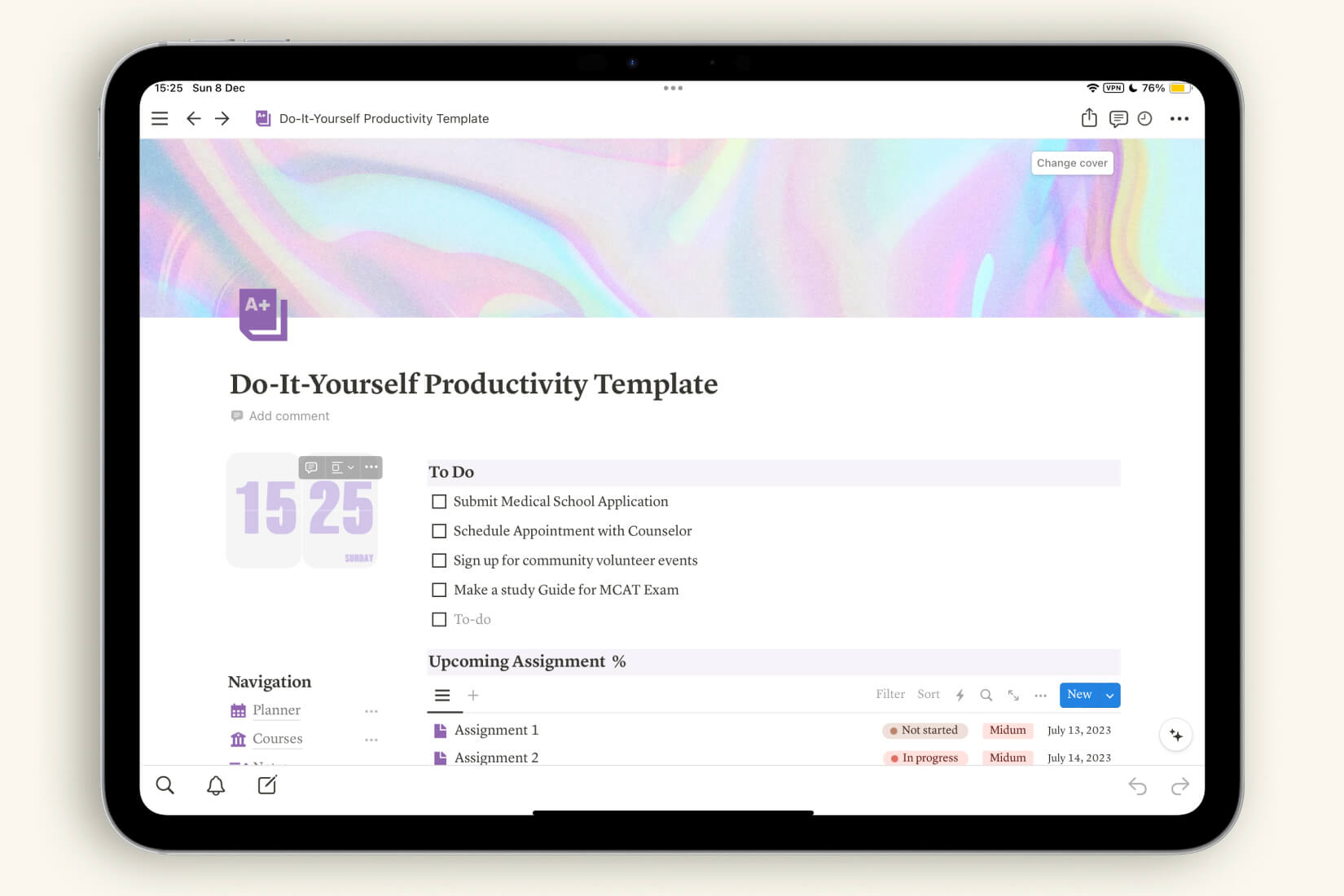
Section 3: Google Docs and Sheets
General Overview
Google Docs and Sheets allow users to create, edit, and store documents online, enabling real-time collaboration. The primary purpose of Google Docs in planning is to create and maintain text documents, including plans, reports, notes, instructions, and other documents that can be easily accessed and edited by multiple users simultaneously.
Key Features
- Text Editing
Supports various text formats, including fonts, sizes, colors, highlighting, and lists. - Collaborative Editing
Allows multiple users to work on a document simultaneously, with the ability to see changes in real time. - Comments and Discussions
Users can leave comments on the text that others can view and reply to, facilitating discussions about the changes made. - Version History
All changes are saved, and users can view previous versions of the document, making it easy to recover lost data. - Templates
Includes a variety of templates, such as resumes, reports, and planning documents, that help users get started quickly. - Spell and Grammar Check Tools
Built-in tools for error checking help improve the quality of the text.


Advantages and Disadvantages of Google Docs and Sheets
Advantages
- Collaboration
Google Docs enables multiple users to edit a document simultaneously, significantly simplifying collaborative work on projects and data. - Cloud Storage
All data is stored in the cloud, providing access from any device and eliminating the risk of data loss due to damaged or lost local files. - Process Automation
Users can create formulas and use scripts (Apps Script) to automate calculations and routine tasks, saving time and reducing the likelihood of errors. - Flexibility and Customization
There are numerous features for organizing data, including filters, sorting, pivot tables, formulas, and conditional formatting, allowing tables to be tailored to various needs.
Disadvantages
- Dependency on Internet
A stable internet connection is required to access all features. While there is an option for offline work, some functionalities may be limited. - Incomplete User Understanding
Beginners may struggle with navigating the intuitive interface, especially if they are not familiar with technology. - Lack of customization options
Google docks and Sheets do not support the ability to add stickers and drawings by hand.
Example of Use
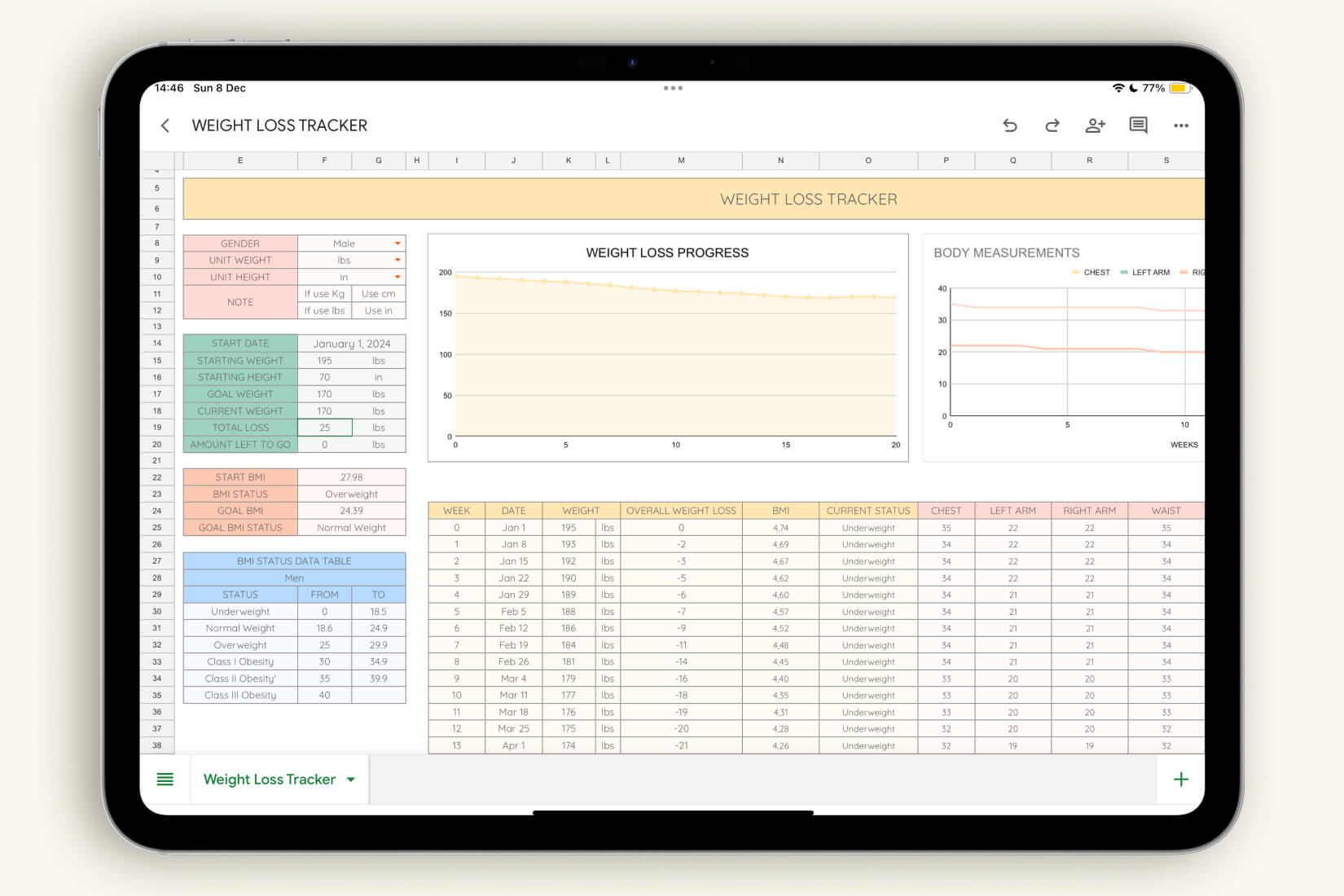
Section 4: Application Sharing
Modern planning is becoming increasingly multifaceted and multifunctional thanks to the use of various formats and applications. The combination of different tools allows users to effectively manage their time, resources, and tasks, taking into account individual preferences and requirements. Such integration can significantly enhance productivity, improve organization, and foster a deeper understanding of both business and personal processes. For example, by combining visual elements with digital spreadsheets, users can gain a more comprehensive view of their actions and goals, which is particularly beneficial in multitasking environments and rapidly changing situations.
How to Combine Planning Formats
In this section, we will demonstrate how to combine the planning formats described above through examples.
Monthly Calendar Creation: PDF Planners and Goodnotes, Notability, CollaNote Apps
PDF planners can be used to organize events and meetings throughout the month, conveniently integrating with applications such as Goodnotes, Notability, and CollaNote. In this case, users can create interactive and visually appealing calendars that clearly track not only business meetings but also everyday tasks.
These applications allow users to add notes, mark important events, and express their creativity on the planner’s pages, making the process more flexible and personalized. This approach not only helps organize time effectively but also increases engagement in the planning process.

Tracking Monthly Finances with Google Sheets
Google Sheets is ideally suited for tracking monthly finances. Users can create a structured table that presents income, expenses, and savings. By combining different formulas and functions, it’s easy to visualize financial status, for instance, using charts and graphs, which helps to identify spending patterns and make informed financial decisions. A key advantage of Google Sheets is the ability to collaborate, allowing families or teams to manage finances together.
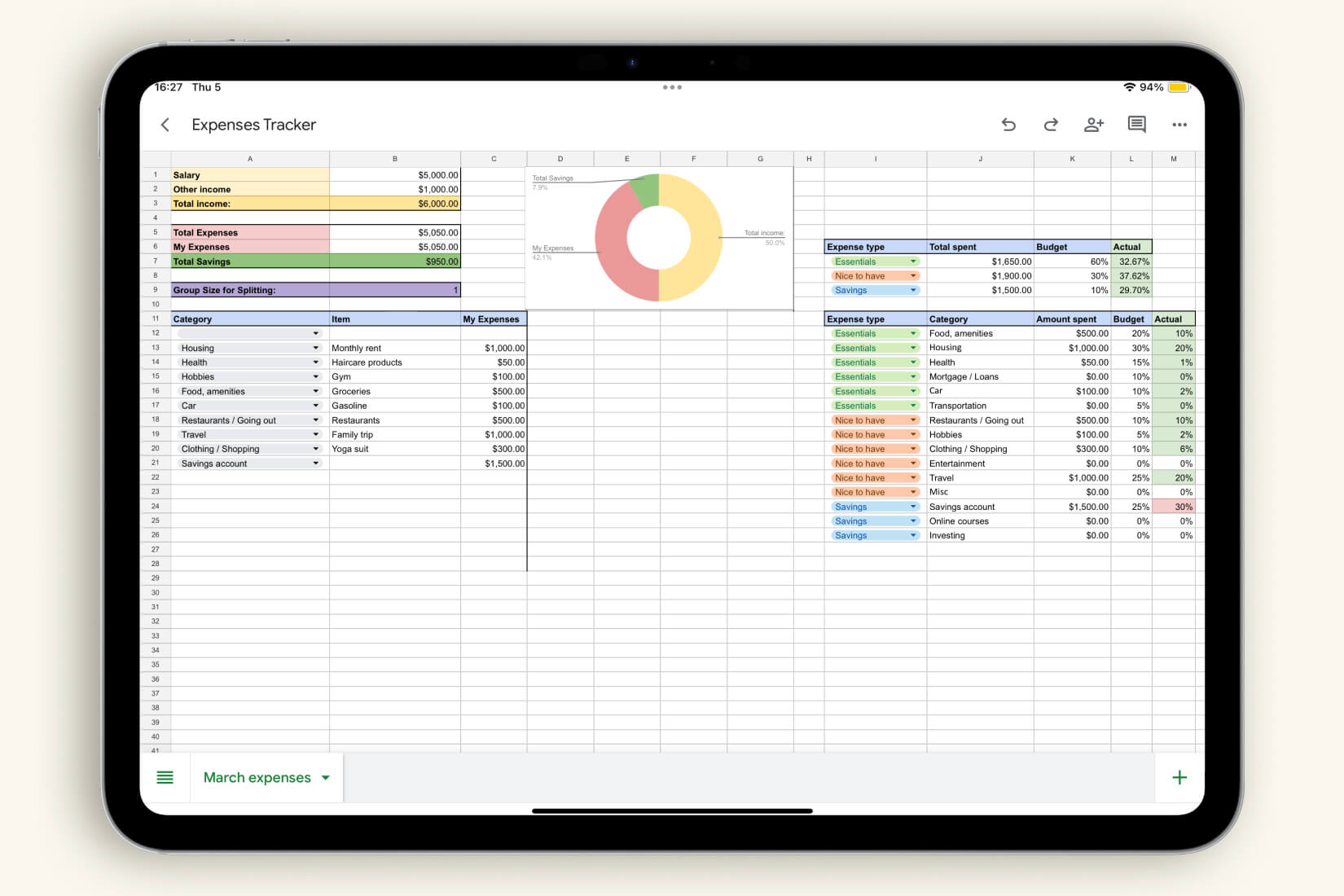
Monitoring Work Processes with a Task List and Kanban Board in Notion
Notion provides excellent capabilities for monitoring work processes. By creating a task list and a Kanban board, teams can organize their projects in a convenient format, breaking tasks into stages and prioritizing their execution.
The unique feature of Notion is that it supports teamwork, allowing users to add comments, mentions, and share materials in real-time. Each team member can see their colleagues’ progress, which fosters more coordinated work and enhances accountability for task completion.

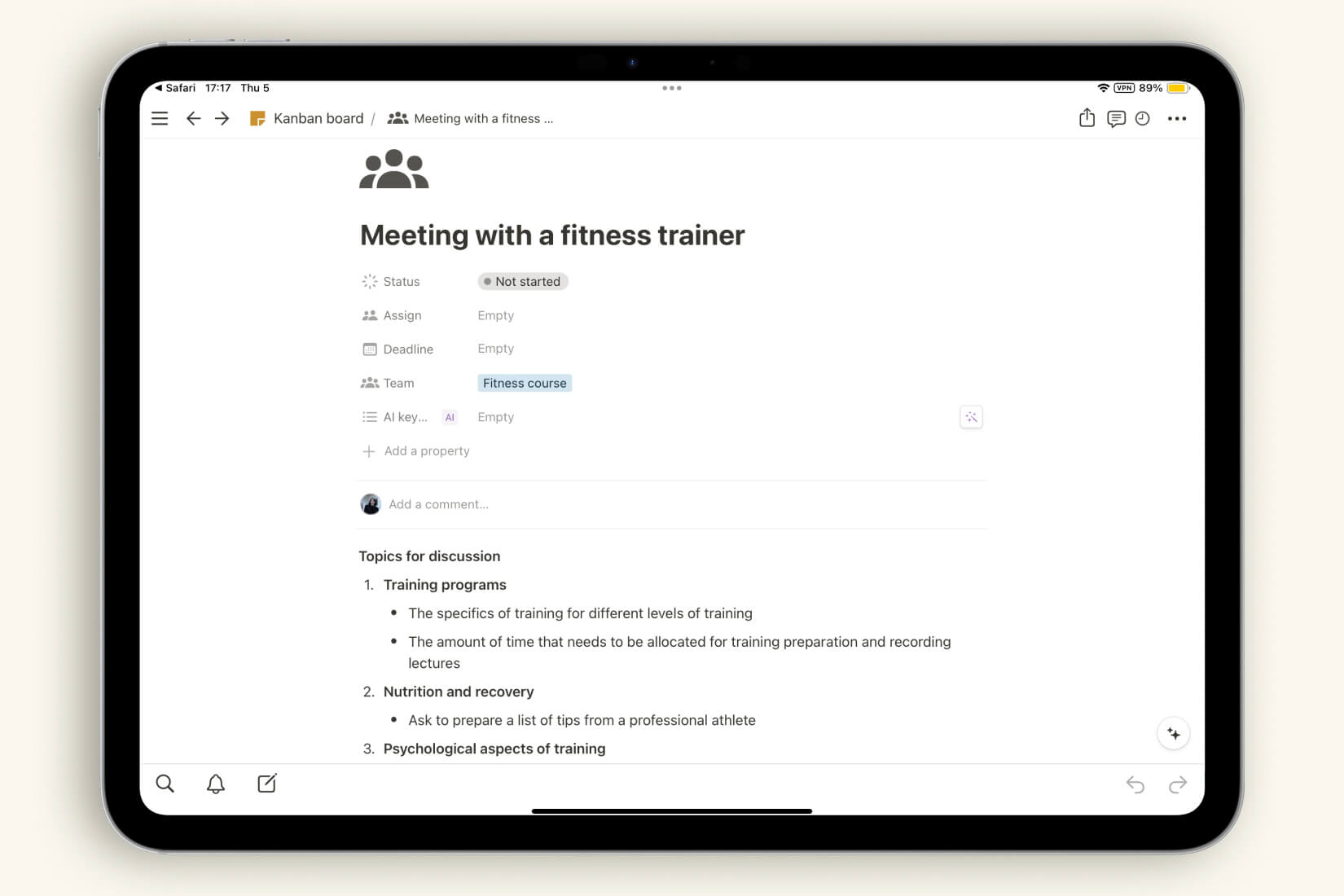
By implementing a combination of various planning formats and applications, users can significantly enhance their productivity and improve the quality of managing their tasks and resources. PDF planners, Google Sheets, and Notion are just a few of the available tools, each of which complements the others excellently.
Effective use of these applications not only simplifies the planning process but also promotes a more structured and mindful approach to managing both personal affairs and work projects. As a result, the collaborative use of such tools opens new horizons for productivity and creative self-expression.
Conclusion
The presented planning applications, such as Goodnotes, Notability, CollaNote, Notion, as well as Google Sheets and Documents, offer a variety of functionalities for organizing time and tasks. Each of these solutions has its unique advantages that can significantly enhance users’ productivity depending on their preferences and work styles.
Goodnotes and Notability are ideal for those who prefer handwritten notes and a visual approach to information. These applications allow users to easily create notes and illustrations, which can be especially beneficial for students or creative professionals. CollaNote adds an element of collaboration, making it an excellent choice for group projects.
Notion provides a more comprehensive solution that combines tasks, notes, and databases in one interface. This application is perfect for those looking for a highly customizable planning process. Google Sheets and Documents are an excellent choice for users focused on teamwork and ease of information sharing, allowing for straightforward data organization and progress tracking.
When selecting a planning tool, it is important to consider your specific tasks and needs. If your work involves visual content, handwriting note applications may be the best choice. For a more organized approach to project work, Notion or Google Sheets would be suitable, while standard text documents are sufficient for simple tasks and notes.
Thus, the right choice of planning tool can significantly impact your productivity and work efficiency. Define your goals, assess the functionalities of various applications, and select the one that best matches your lifestyle and workflow.

Recommended posts
Most Popular This Month
Sorry. No data so far.