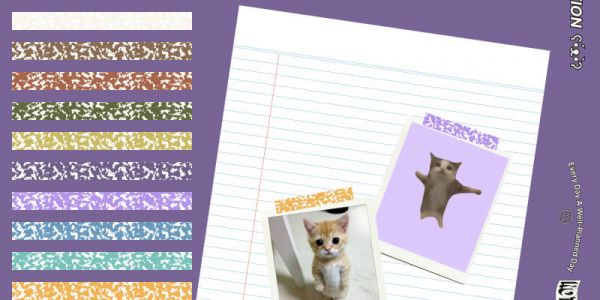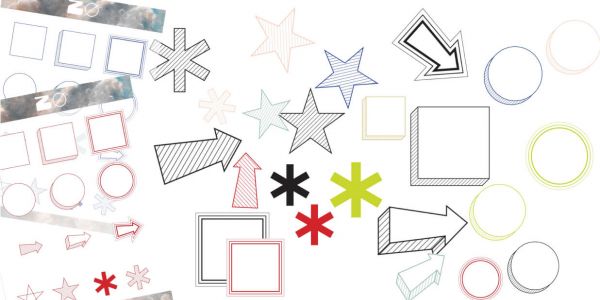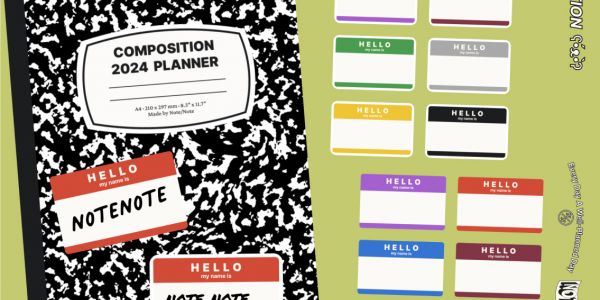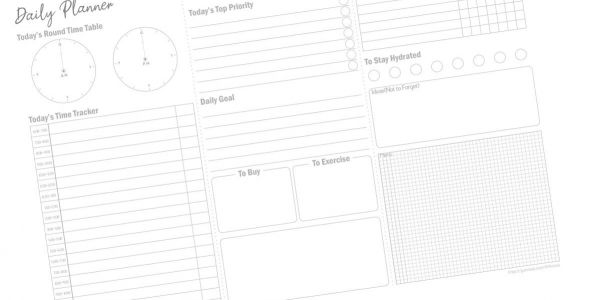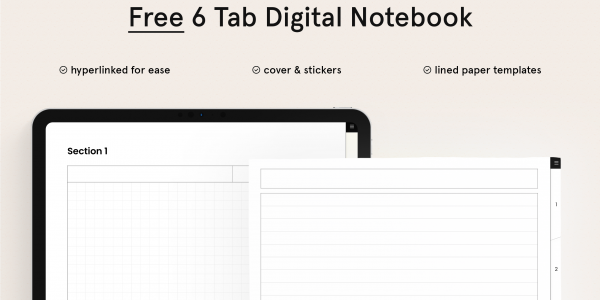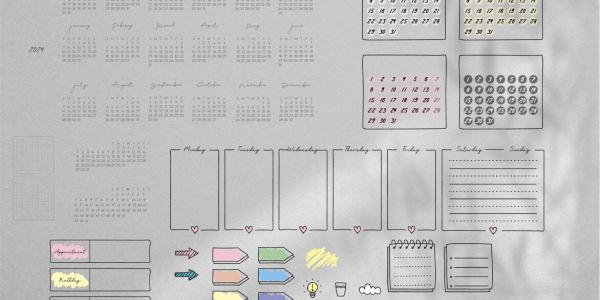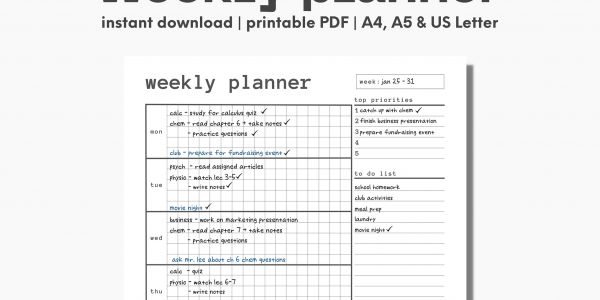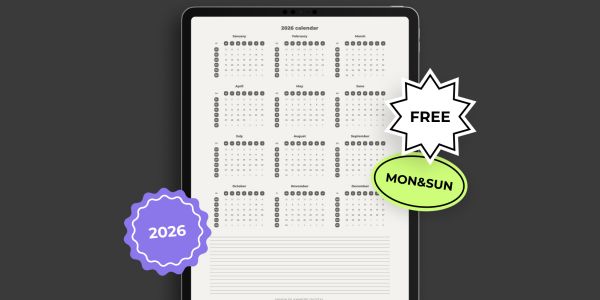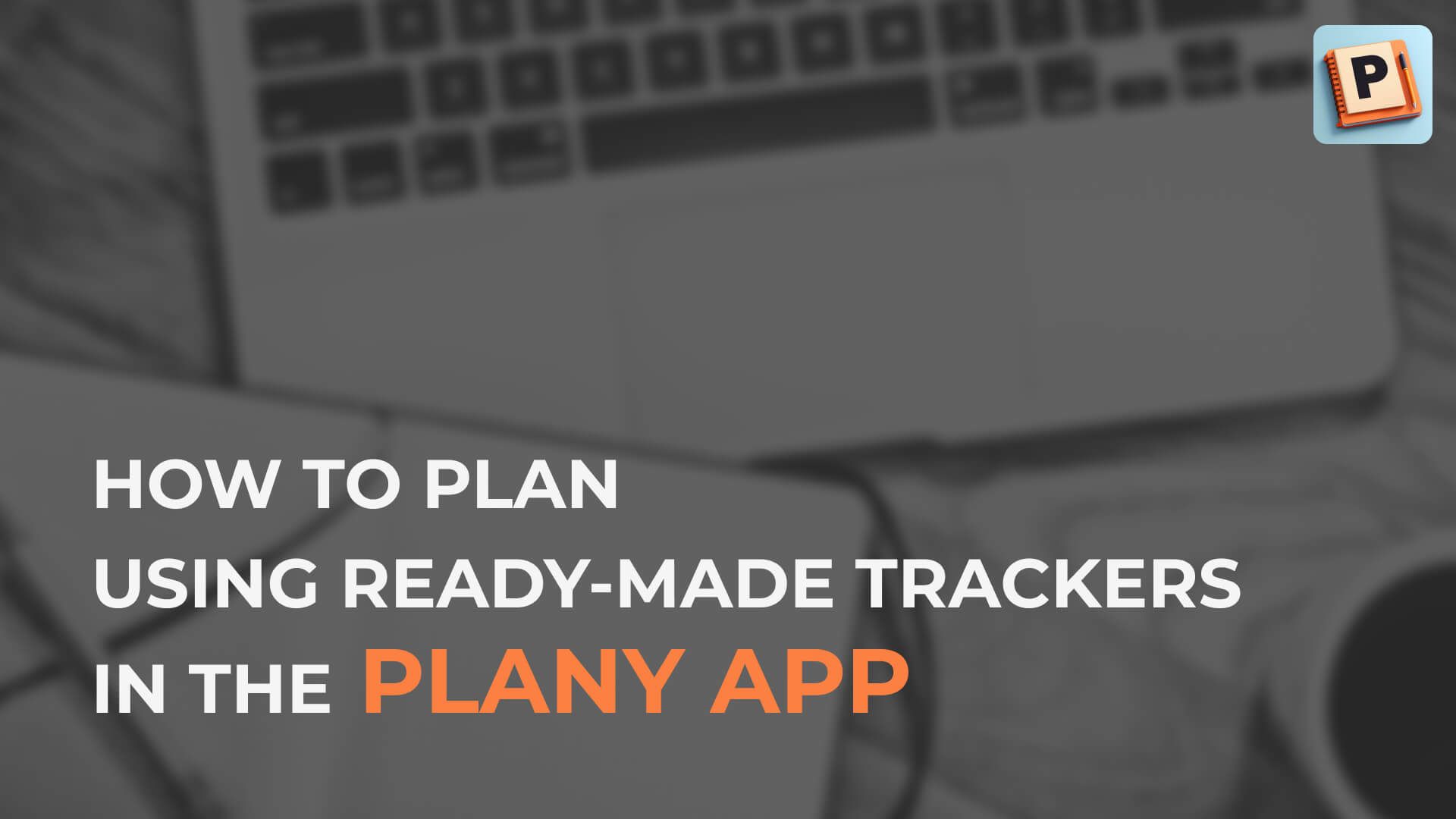
How to Plan Using Ready-Made Trackers in the Plany App
Proper time planning plays a crucial role in people’s daily lives, helping them efficiently distribute tasks and achieve set goals. With the advent of modern technologies, it has become easier to keep track of one’s schedule and manage time effortlessly. One of the convenient tools for this purpose is the Plany app, offering ready-made trackers for more convenient planning and control over task completion. In this article, we will explore how to utilize the capabilities of the Plany app to optimize your work and personal time, as well as the advantages and tools it offers to enhance the productivity and efficiency of your daily schedule.
Which Templates to Use for Planning
Time planning is an important skill that helps efficiently distribute tasks and achieve set goals. Using templates for planning at different time intervals, such as month, week, and day, helps structure work and improve productivity. With Plany’s trackers, you can organize your time both on paper, by printing out the necessary templates, and in digital format, by simply downloading the required trackers from our app.
1. Month
Monthly planning involves reviewing the main tasks and events that need to be completed within the next 30 days. The template for monthly planning allows you to highlight key events, important meetings, deadlines, and other tasks. This helps create an overall picture and prioritize tasks for the upcoming period.
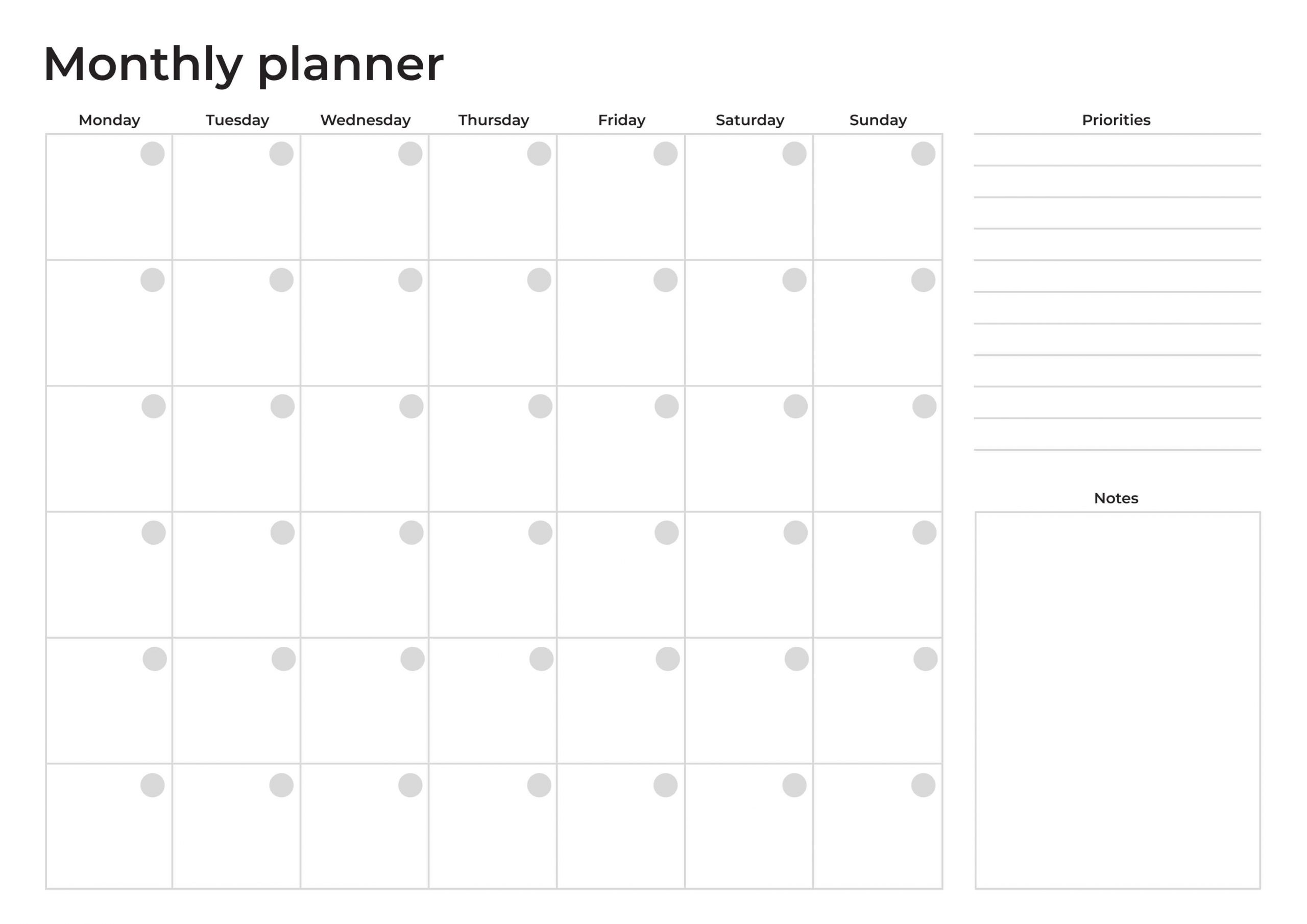
2. Week
The template for weekly planning allows for a more detailed breakdown of tasks into smaller subtasks and distributing them across each day of the week. This approach allows for more effective time management, allocating time for specific tasks and considering daily responsibilities.
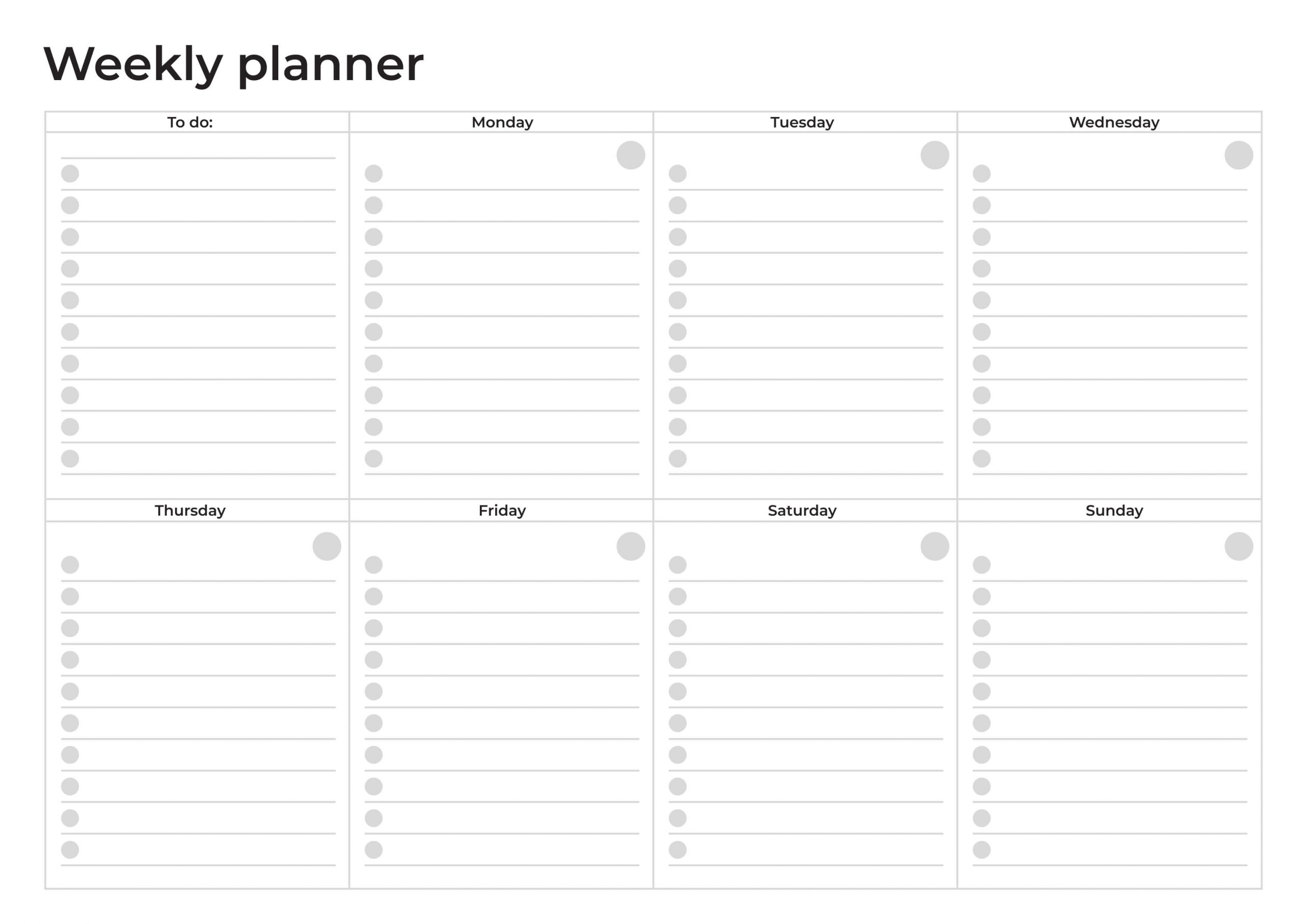
3. Day
Daily planning helps structure tasks in more detail and monitor your productivity throughout the day. The template for planning each day helps highlight main tasks, account for urgent matters and tasks, as well as plan time for rest and personal time.
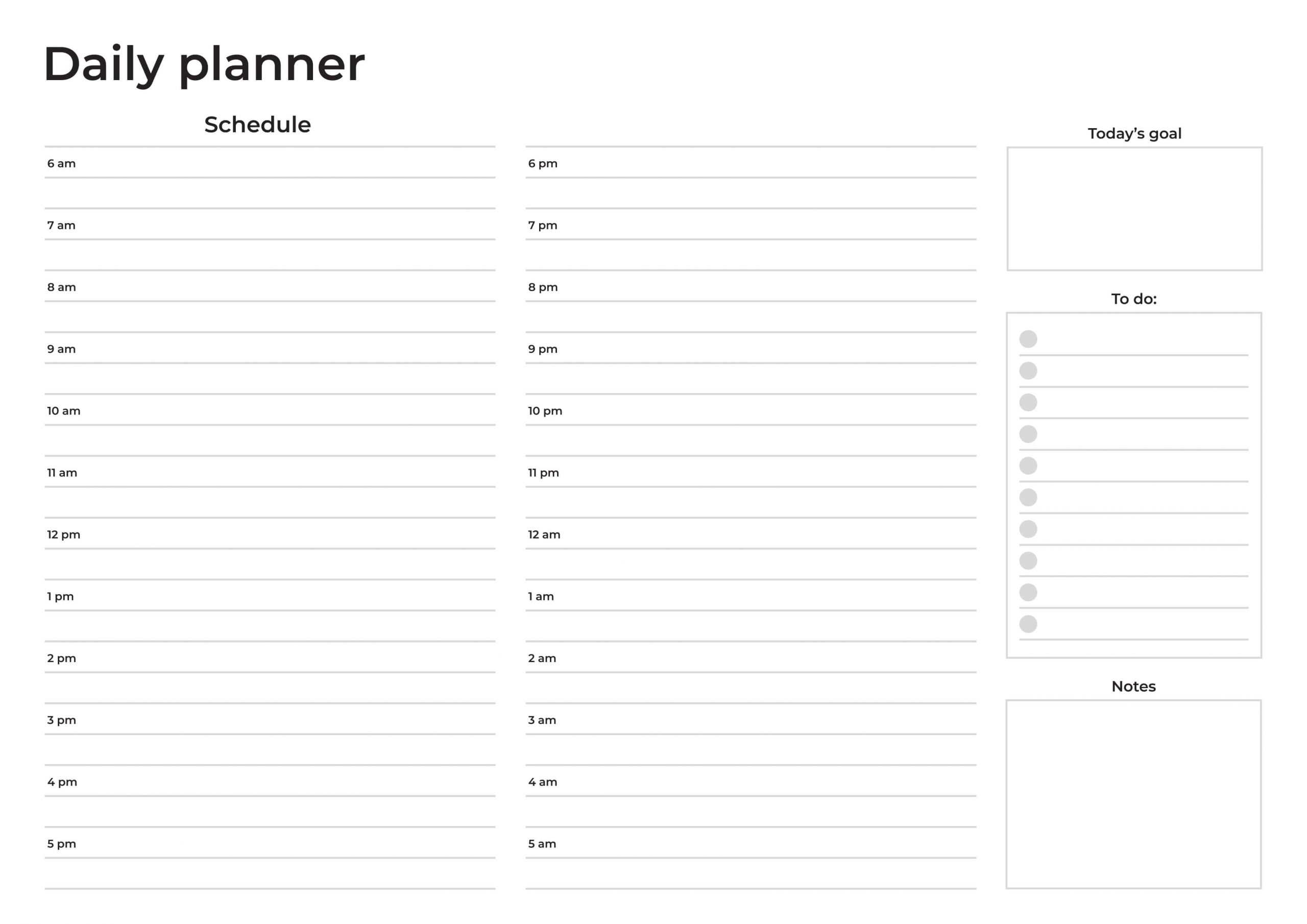
Planning at different time intervals using the corresponding templates helps manage time more effectively, structure work, and achieve goals with less effort.
The Advantages of Using Templates for Time Planning in Digital Format with the Plany App
- Convenience and Accessibility
Using digital templates from Plany allows for easy creation, editing, and viewing of your plans in a third-party application right on your device. At any moment, you can edit tasks, add new items, or change priorities. - Variety
The Plany app not only offers a large variety of diverse trackers for time planning and tracking progress in your work and hobbies. In our app, you can also find many ready-made dated planners with hyperlinks. - Opportunity to Express Your Individuality
In the Plany app, you can find covers to suit any taste and a large number of stickers for both decoration and planning convenience. - Integration with Other Services
Plany allows you to use your content in other applications and services, such as Notability and Goodnotes.
Overall, using templates for time planning in digital format significantly improves work organization, increases productivity, and helps achieve set goals with less effort.
Planning Your Time Using Templates from Plany
1. To-do List
One of the most important templates for time planning is the To-do List. You can create different categories of tasks, assign deadlines, and mark completed items. This template helps you clearly see all the tasks that need to be done.
First, list all your tasks: from pressing matters to daily responsibilities and routines. Pay special attention to tasks that have specific deadlines, such as a doctor’s visit, an event, or a meeting.
For recording, you can use a ready-made To-do List template or a regular bullet journal:
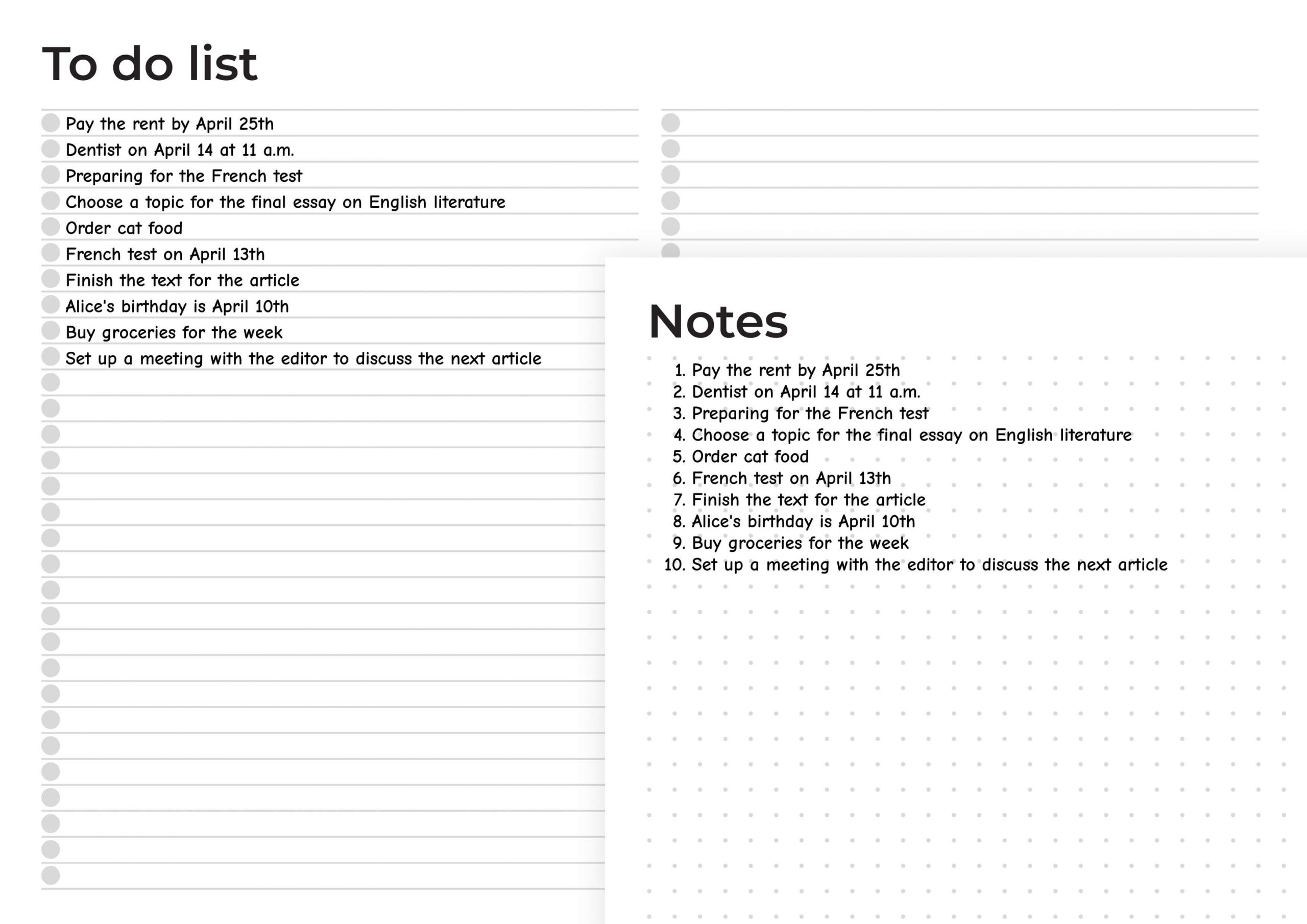
2. The Eisenhower Matrix
For more effective prioritization, you can use the Eisenhower Matrix template. This matrix helps divide tasks into four categories:
- Important and urgent tasks (square A) – these are tasks requiring immediate resolution and are important for current success. Give them priority attention.
- Important but not urgent tasks (square B) – these tasks are important for achieving long-term goals, but their execution can be postponed without harm.
- Urgent but not important tasks (square C) – these tasks require quick resolution due to urgency but do not significantly impact long-term results. They may distract from more important tasks.
- Not important and not urgent tasks (square D) – these tasks are not very significant and their execution can be postponed, delegated to someone else, or excluded from the to-do list altogether.
This way, you will be able to clearly understand which tasks require your immediate attention and which can be postponed.
Also, do not forget about the 2-minute rule. If you can do a task in 2 minutes, do it now, because prioritizing and postponing this task will take more time than its execution.
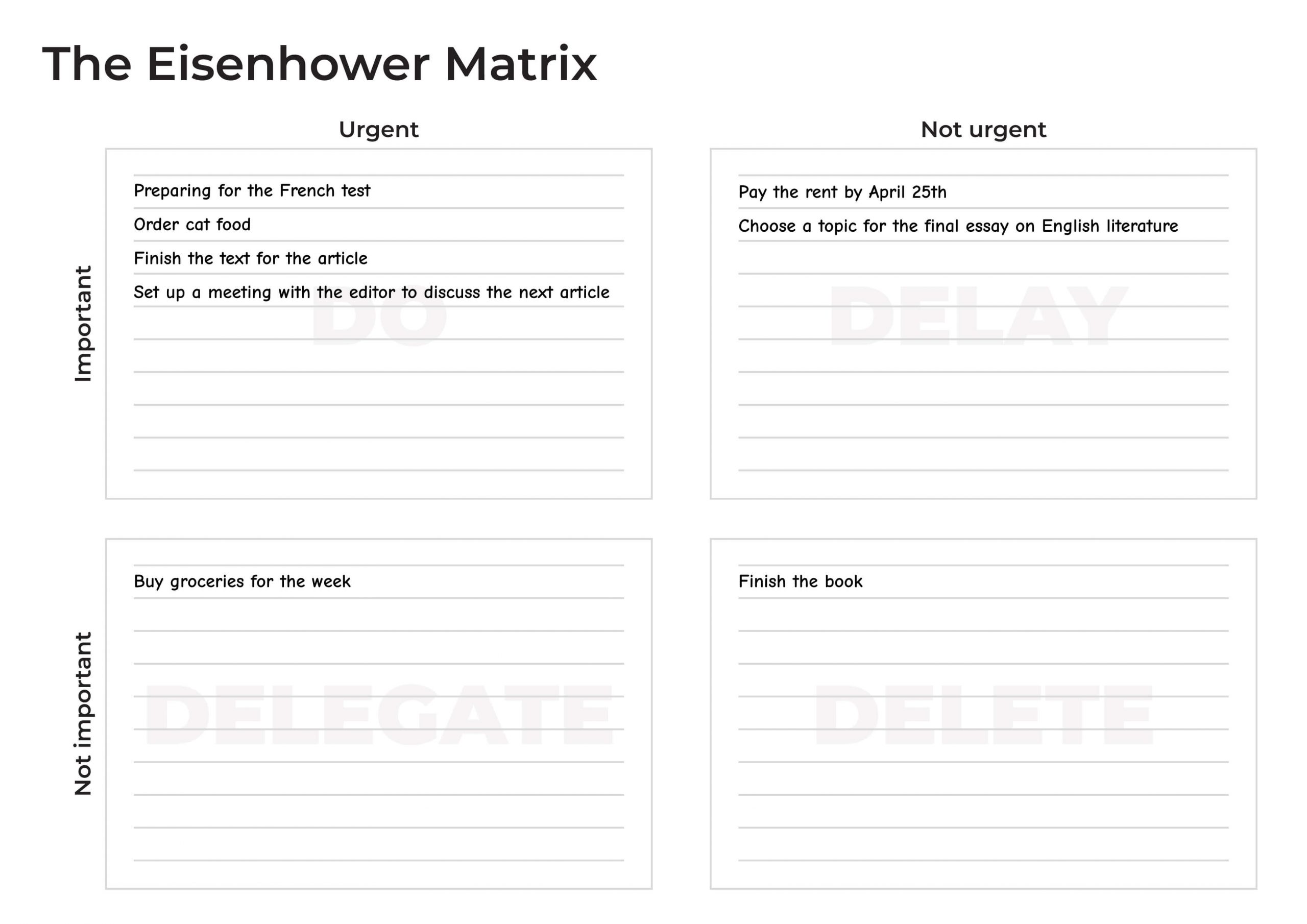
3. Weekly and Monthly Templates
After determining task priorities, you can start scheduling. We recommend starting with tasks that already have a specific deadline or number of repetitions. For example, if you attend yoga on Mondays at 6 PM, add these sessions to your schedule for the week and the month. Let’s consider an example of a week:
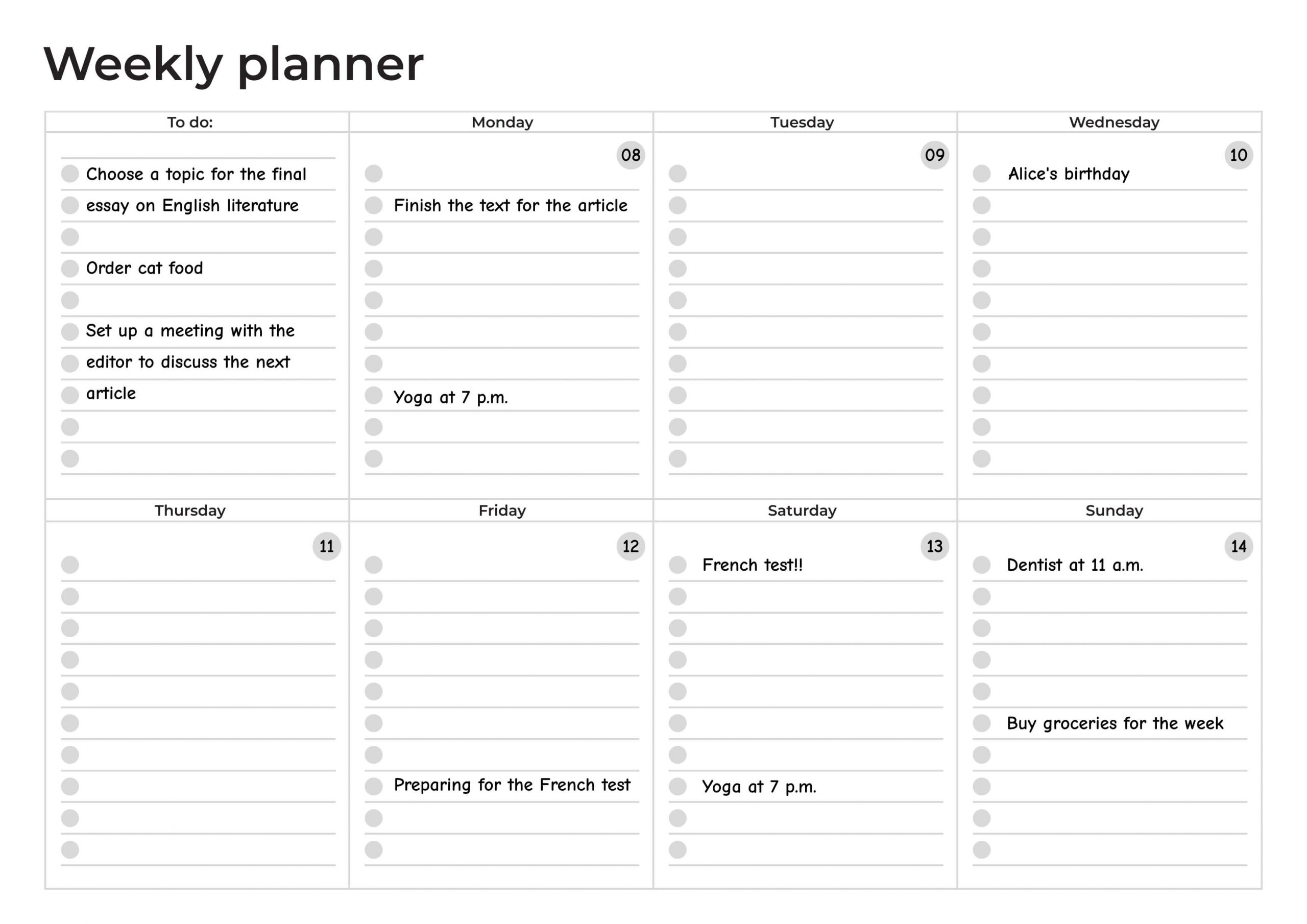
Thanks to placing recurring tasks and tasks with a specific time for completion, you can better manage the available time resource.
We often mistakenly think that we have a lot of free time, but fail to manage it properly, leading to its loss. By preemptively subtracting all planned time expenditures, you will be able to see a clearer picture of the actual free hours each day, week, or month.
4. Planning a Specific Day
Moreover, Plany offers the opportunity to create a plan for a specific day. You can list all tasks and events you plan to complete on a particular day, helping you organize your time and not forget anything important.
Using templates from Plany, you will be able to manage your time more effectively, set priorities, and achieve set goals without unnecessary stress and chaos.
After placing all current tasks for the week and month, you can start filling out the daily schedule. We recommend doing this the evening before.
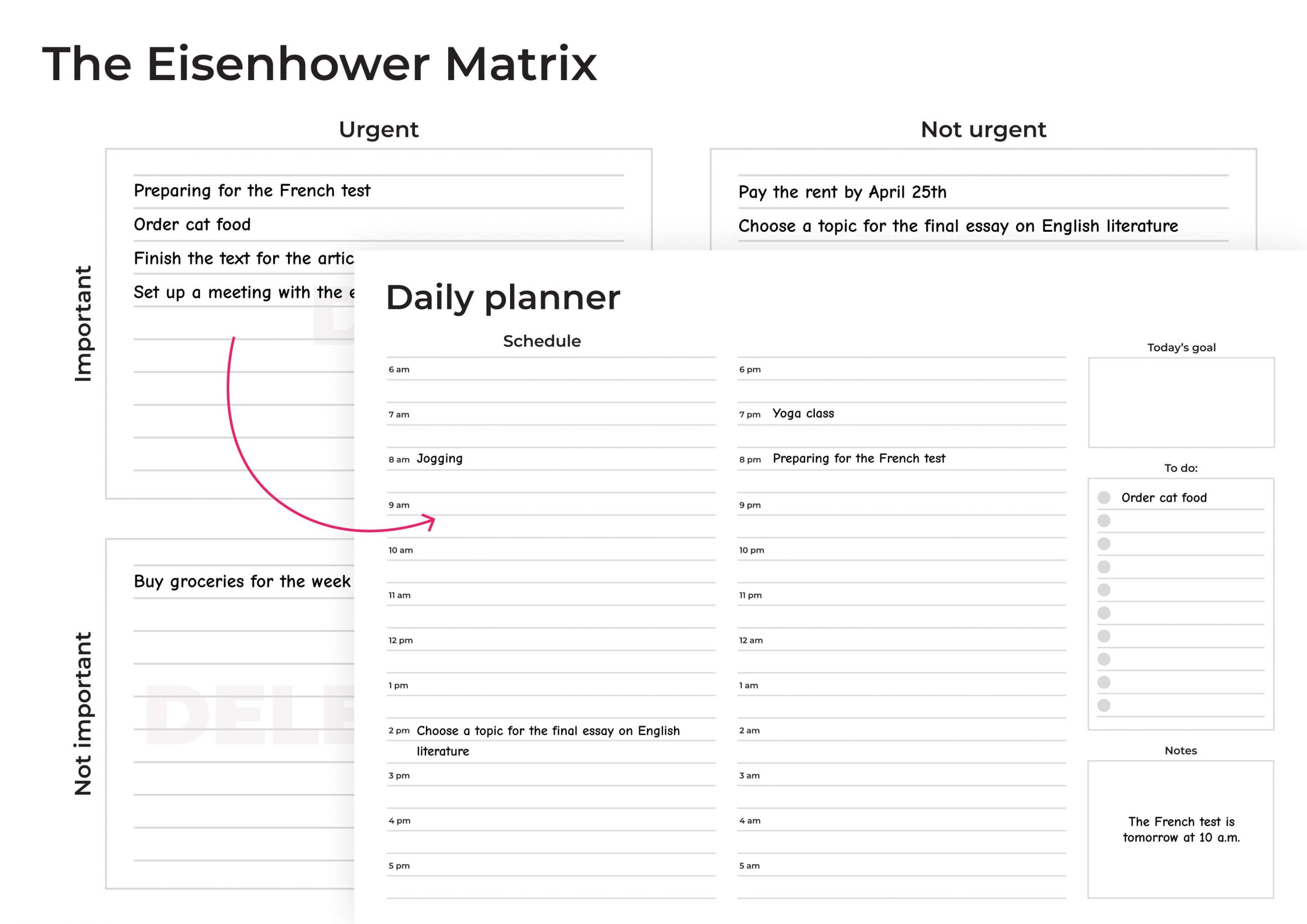
When adding tasks for the day, consider their priority. When using the Eisenhower Matrix, you can apply the 4D principle.
- Do. Important personal tasks that cannot be thrown away or delegated.
- Delegate. Assign the task to another person (assistant, colleague) if you do not have time to do it yourself.
- Delete. Some tasks are not as important compared to others or are no longer relevant. Simply refuse them.
- Delay. Complex tasks that do not require immediate resolution should be postponed to deal with more important issues. When postponing, specify the exact time when you will return to it.
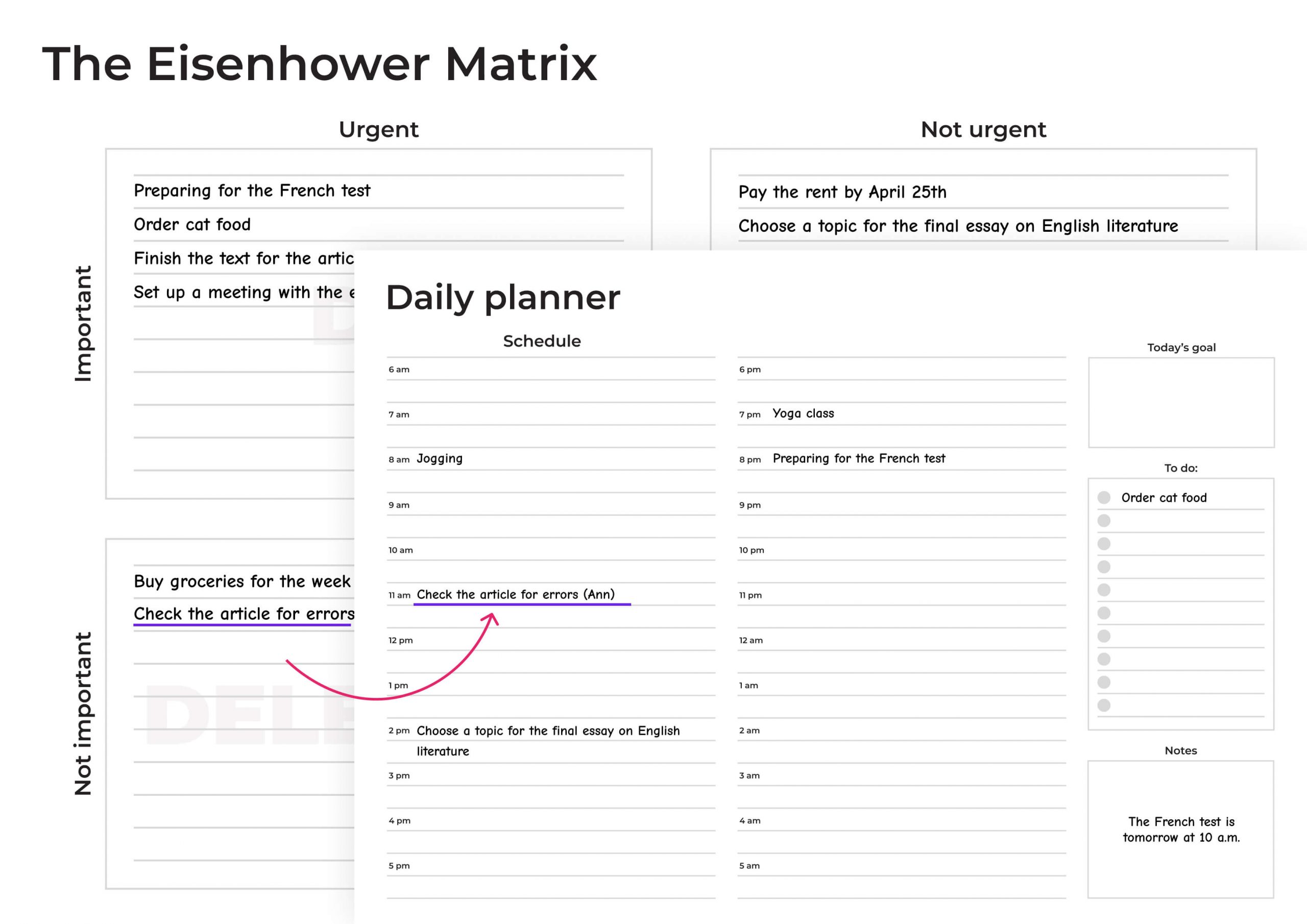
It’s important not to allow urgent and important tasks to occupy most of your schedule, or else you’ll be running like a hamster in a wheel. Devote more time to important, but not urgent tasks, as they are often related to your goals and values.
Urgent but unimportant tasks are recommended to be delegated. If there’s an opportunity to assign a specific task to someone else, then indicate in the planner who and when needs to do it. Unimportant and not urgent tasks can be confidently forgotten and not considered when making your schedule.
Helper Templates for Day-to-Day Work
There are numerous templates and tools that help efficiently organize the workday and increase productivity. Among them are the Kanban Board, 1-3-5 Template, Pomodoro Tracker, and Cornell Notes. Let’s take a closer look at each of them.
1. Kanban Board
The Kanban board is a visual task management tool that helps break down work into stages and track its completion. Typically, the board is divided into columns with tasks passing through various stages of completion, such as “To do”, “doing”, and “done”. Each task is represented by a card, which contains information about the task and its status. The Kanban board helps reduce decision-making time and increase the transparency of the work process.
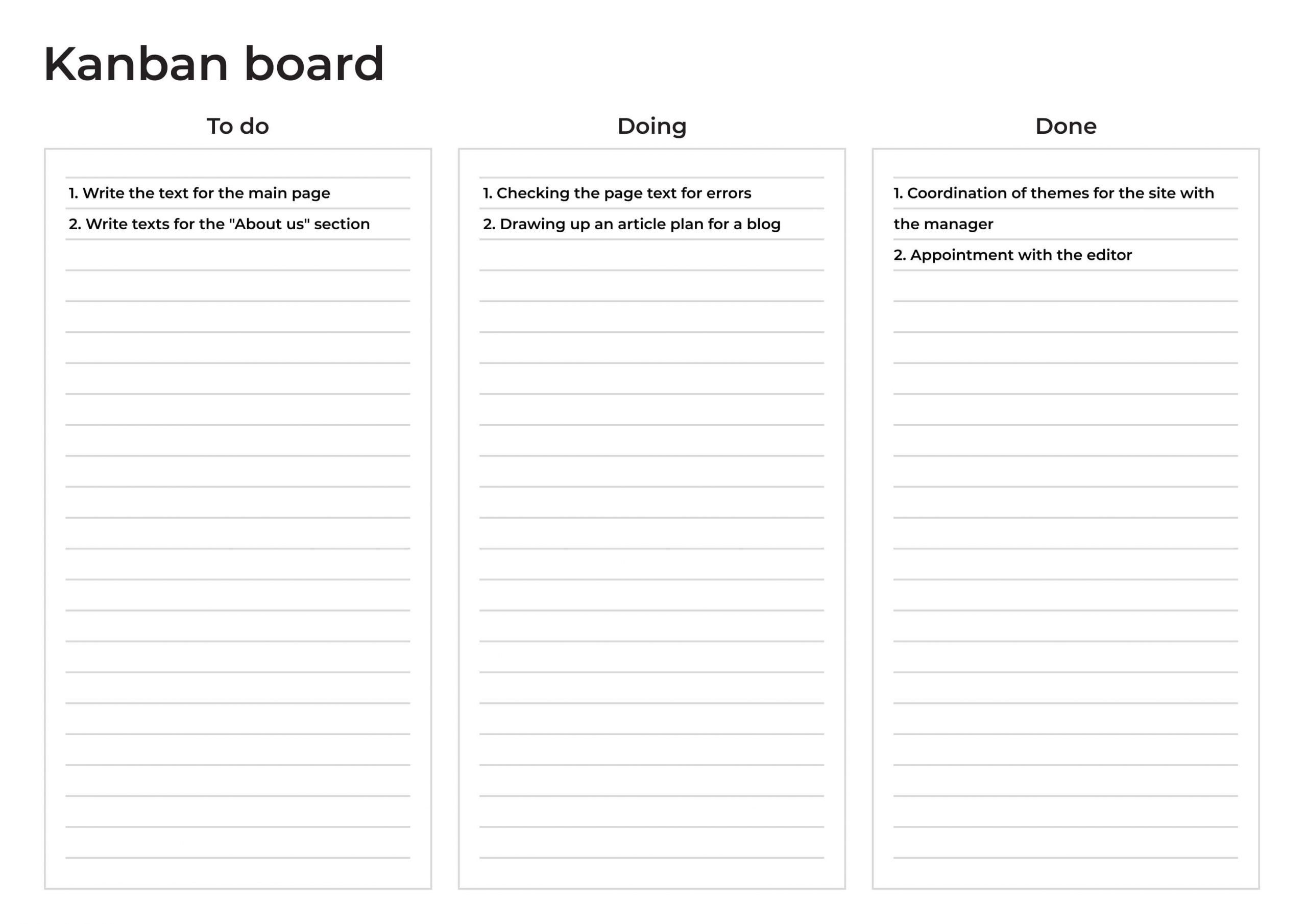
2. 1-3-5 Template
The 1-3-5 template is a planning methodology where each day you choose 1 main task, 3 secondary tasks, and 5 small tasks that need to be done to complete the main task. This approach helps focus on the most important tasks without overwhelming yourself with numerous tasks. The 1-3-5 template promotes orderliness and allows for efficient use of time.
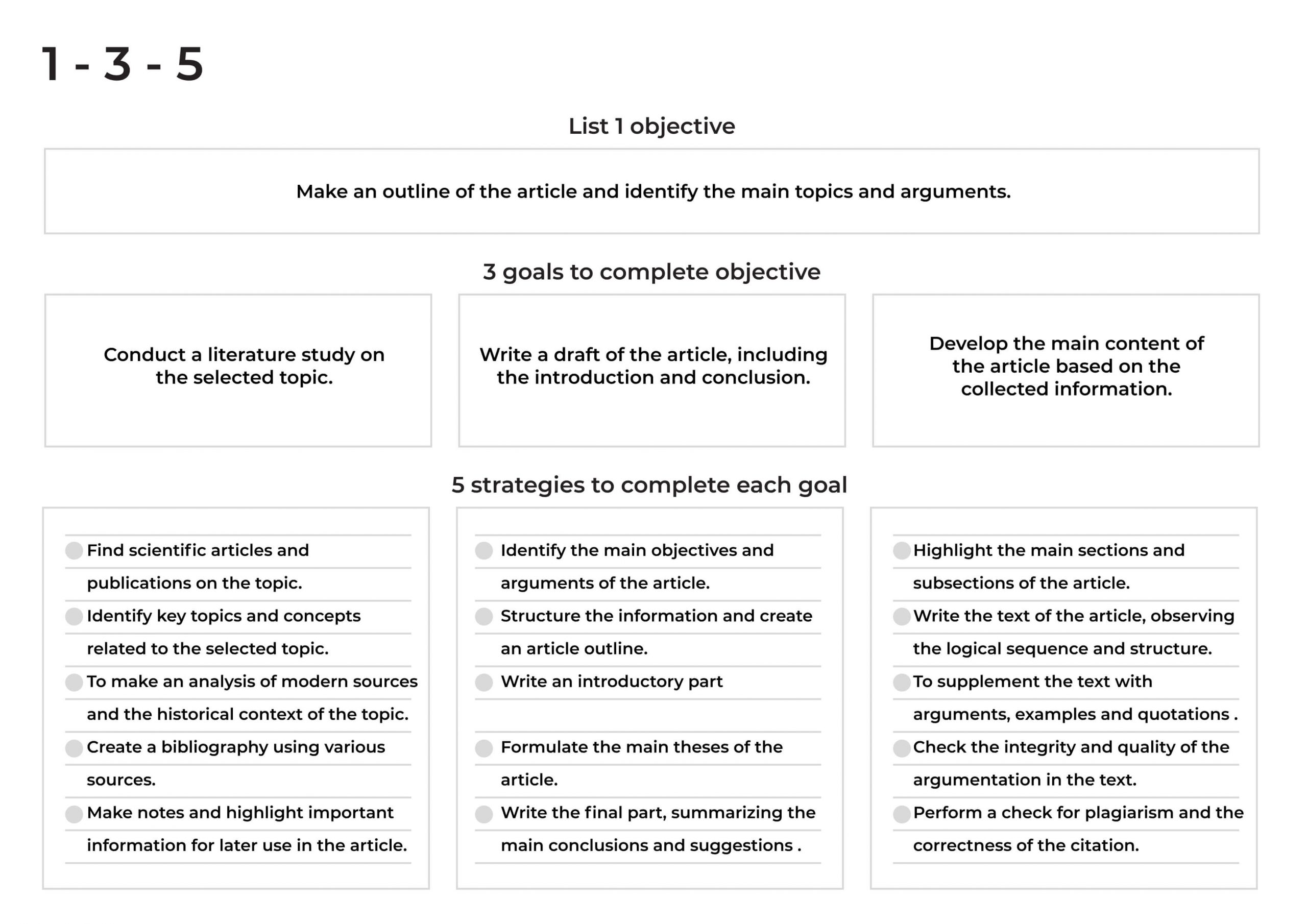
3. Pomodoro Tracker
The Pomodoro technique is a time management method based on dividing work time into intervals (usually 25 minutes) followed by a short break. The Pomodoro tracker helps maintain focus and productivity, as well as combat procrastination. After each Pomodoro (work interval), a short break is planned, and after several Pomodoros, a longer rest is provided. This method helps efficiently use time and improve work efficiency.
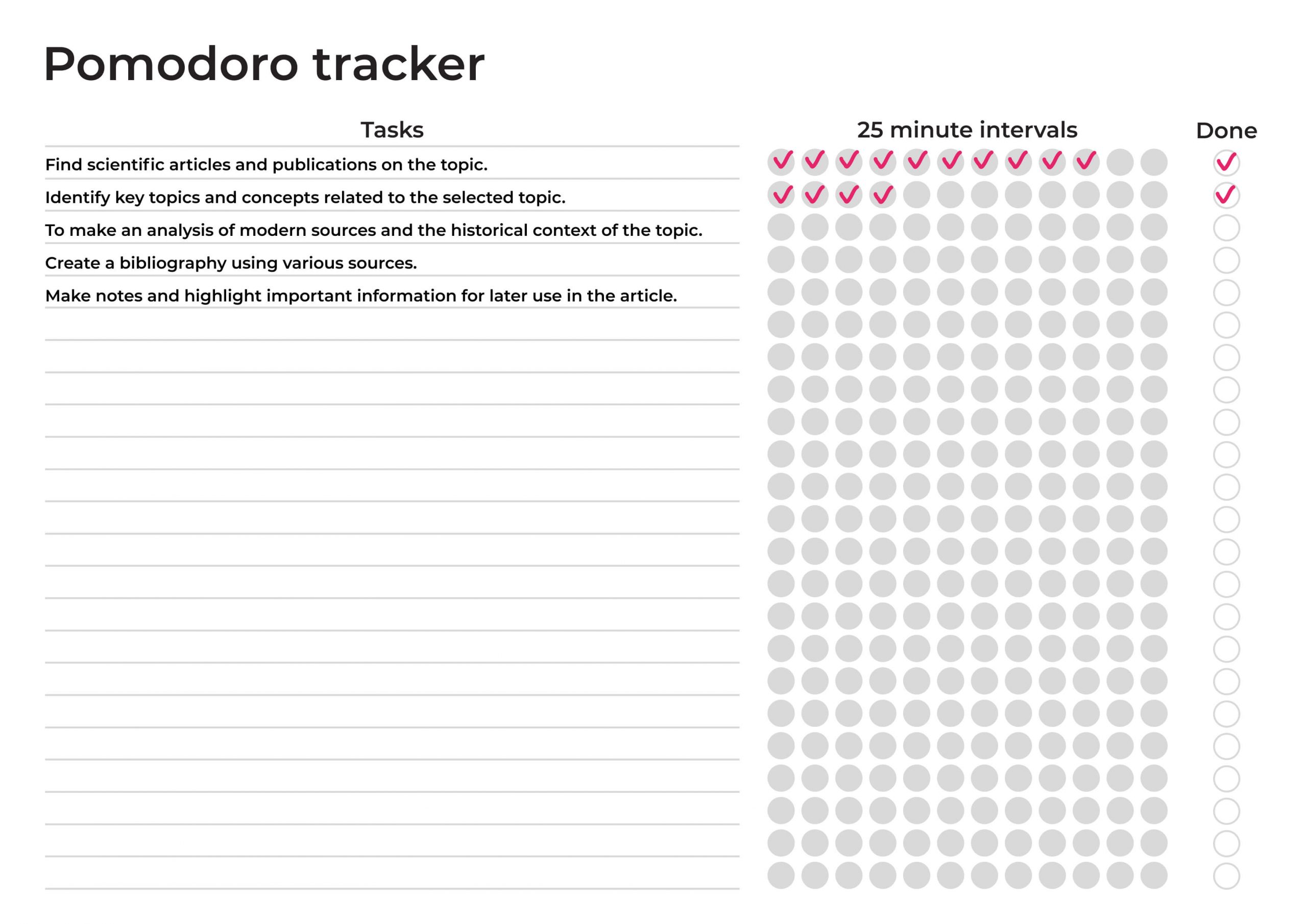
4. Cornell Notes
Cornell Notes is a note-taking system that helps improve memory and understanding of the material. The record is divided into three columns: the left for key terms, the right for comments, and the bottom for conclusions and a brief summary. This method helps organize information, highlight the main points, and easily recall the material later.
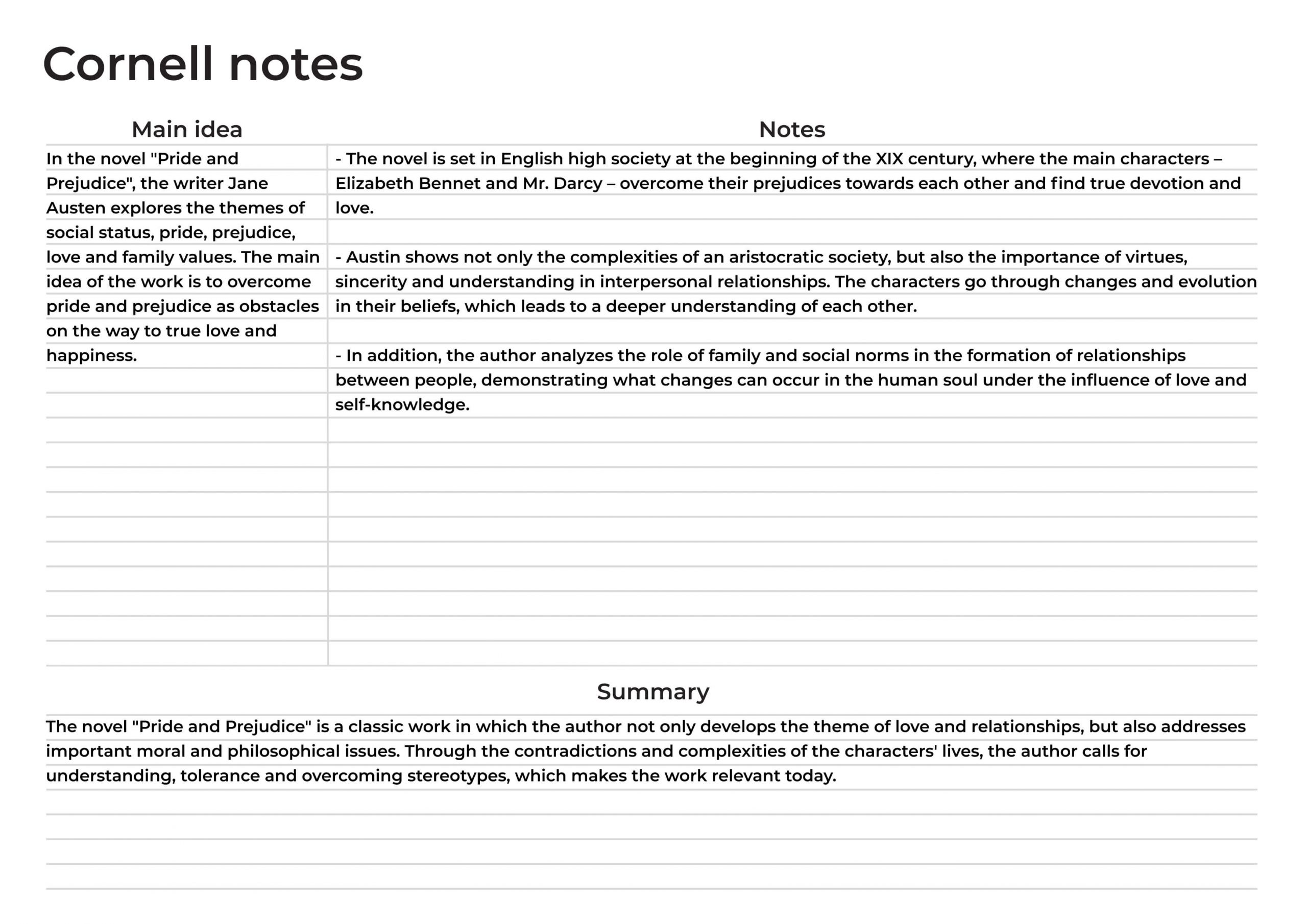
Using ready-made trackers in Plany not only helps you efficiently distribute time but also makes the planning process more structured and convenient. Do not hesitate to experiment with various tools and methodologies to find those that suit you best. Plan your time wisely with ready-made trackers and achieve success!

Recommended posts
Most Popular This Month
Sorry. No data so far.